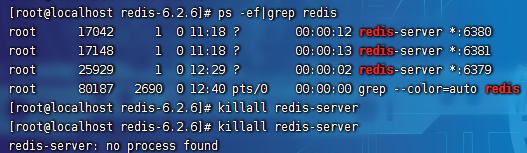Redis 安装参考文章:Centos7 安装并启动 Redis-6.2.6
注意:本篇文章操作,不能在 静态IP地址 下操作,必须是 动态IP地址,否则最后主从服务器配置不成功!
管道符查看所有redis进程:ps -ef|grep redis
杀死所有redis进程:killall redis-server
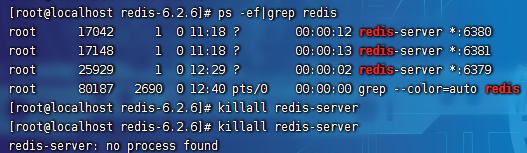
1. 首先修改 redis.conf 配置
[root@localhost ~]# cd /usr/local/redis-6.2.6
[root@localhost redis-6.2.6]# vim redis.conf
① 开启 daemonize yes
此步骤是优化后端启动(启动不会弹出redis图标和大量繁琐信息)
进去编辑命令输入:/daemonize 回车直接跳转它的位置上
将原先的注释掉,重新编辑开启 daemonize yes

② appendonly关掉:appendonly no

2. 在 cd /usr/local/redis-6.2.6/ 目录下拷贝三个 redis.conf
[root@localhost ~]# cd /usr/local/redis-6.2.6![]()
① vim redis6379.conf 的编辑内容如下:
[root@localhost redis-6.2.6]# vim redis6379.confinclude /usr/local/redis-6.2.6/redis.conf
pidfile /var/run/redis_6379.pid
port 6379
dbfilename dump6379.rdb
② 当前目录下复制 redis6379.conf 为 redis6380.conf
然后修改 redis6380.conf
![]()
![]()
③ 批量替换 :%s/6379/6380

include /usr/local/redis-6.2.6/redis.conf
pidfile /var/run/redis_6380.pid
port 6380
dbfilename dump6380.rdb④ 当前目录下复制 redis6379.conf 为 redis6381.conf
然后修改 redis6381.conf
批量替换 :%s/6379/6381
[root@localhost redis-6.2.6]# cp redis6379.conf redis6381.conf
[root@localhost redis-6.2.6]# vim redis6381.conf include /usr/local/redis-6.2.6/redis.conf
pidfile /var/run/redis_6381.pid
port 6381
dbfilename dump6381.rdb
3. 以拷贝的三个文件作为参照启动服务
[root@localhost src]# ./redis-server ../redis6379.conf
[root@localhost src]# ./redis-server ../redis6380.conf
[root@localhost src]# ./redis-server ../redis6381.conf 两种启动方式都可以执行成功!
[root@localhost redis-6.2.6]# redis-server redis6379.conf
[root@localhost redis-6.2.6]# redis-server redis6380.conf
[root@localhost redis-6.2.6]# redis-server redis6381.conf 
4. 分别指定端口号登录
[root@localhost redis-6.2.6]# cd src/
[root@localhost src]# ./redis-cli -p 6379
127.0.0.1:6379> info replication
[root@localhost ~]# cd /usr/local/redis-6.2.6/src
[root@localhost src]# ./redis-cli -p 6380
127.0.0.1:6380> info replication
[root@localhost ~]# cd /usr/local/redis-6.2.6/src
[root@localhost src]# ./redis-cli -p 6381
127.0.0.1:6381> info replication
① 输入命令 info replication 能看到三个都是主节点 master

5. 将 6380 和 6381 端口 指定为 6379 端口的仆从
127.0.0.1:6380> slaveof 192.168.230.130 6379
OK
127.0.0.1:6381> slaveof 192.168.230.130 6379
OK


6. 测试主从读写分离
① 主节点 6379 写入 h1:1

② 从节点 6380 和 6381 能获取到 h1 的值
![]()
![]()
从节点 6380 写入 h2:2 则报错,因为从节点只能读,不能写
![]()
7. 薪火相传 介绍
那我们可以 让 节点6381从主 节点6380 ,节点6380从主节点6379
也就是,6379是主,6380是从
6380是主,6381是从
这就是薪火相传

8. 配置 哨兵模式

① 在 cd /usr/local/redis-6.2.6/ 目录下 配置 sentinel.conf 文件(没有新建)
![]()
vim sentinel.conf② 在配置文件 sentinel.conf 中 84行 修改内容

sentinel monitor mymaster 192.168.230.128 6379 1
其中 mymaster 为监控对象起的服务器名称,1 为 至少有多少个哨兵 同意迁移的数量
③ 启动 哨兵
[root@localhost redis-6.2.6]# redis-sentinel sentinel.conf 

④ 测试:让大哥-master主节点 6379 挂掉
127.0.0.1:6379> shutdown
![]()
哨兵投票选择了节点 6381 作为大哥

⑤ 重启 redis6379 服务器,登录端口
发现原来的大哥 6379节点 在宕机挂掉后,经过哨兵投票选择的 节点6381 作为大哥后,节点6379 作为 节点6381 的小弟了