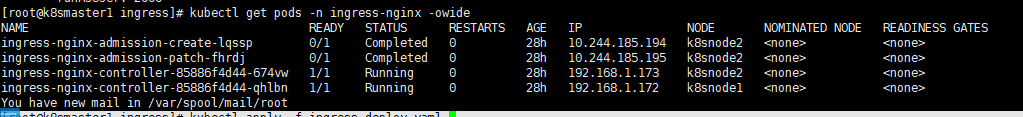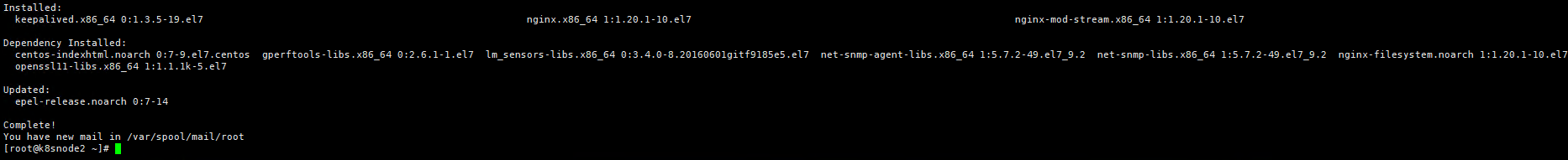节点导入镜像
[root@k8smaster1 ~]# ctr -n k8s.io images import ingress-nginx-controllerv1.1.0.tar.gz
[root@k8smaster1 ~]# ctr -n k8s.io images import kube-webhook-certgen-v1.1.0.tar.gz
创建pod
[root@k8smaster1 ingress]# kubectl apply -f ingress-deploy.yaml
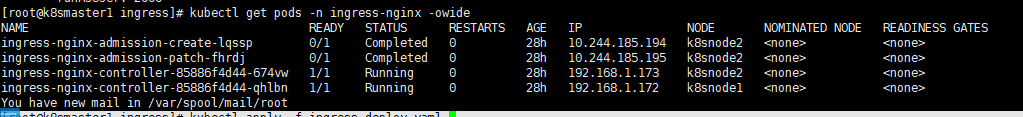
安装高可用软件
[root@k8smaster1 ingress]# yum install epel-release nginx keepalived nginx-mod-stream
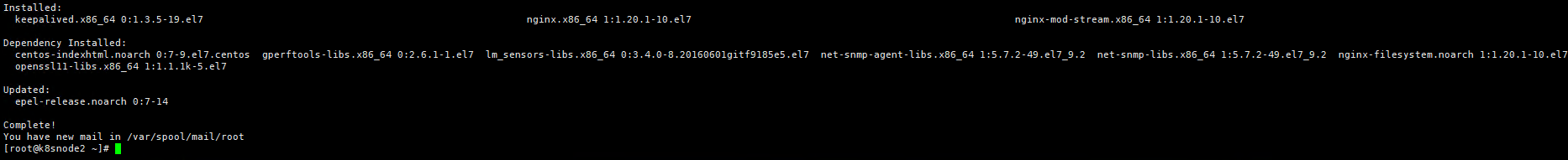
修改节点nginx配置文件, 添加高可用配置
stream {
log_format main '$remote_addr $upstream_addr - [$time_local] $status $upstream_bytes_sent';
access_log /var/log/nginx/k8s-access.log main;
upstream ingress-controller {
server 192.168.40.181:80 weight=5 max_fails=3 fail_timeout=30s; # xianchaonode1 IP:PORT
server 192.168.40.182:80 weight=5 max_fails=3 fail_timeout=30s; # xianchaonode2 IP:PORT
}
server {
listen 30088;
proxy_pass ingress-controller;
}
}
修改节点keepalived 配置文件
vrrp_script check_nginx {
script "/etc/keepalived/check_nginx.sh"
}
vrrp_instance VI_1 {
state MASTER
interface ens192
virtual_router_id 51
priority 100
advert_int 1
authentication {
auth_type PASS
auth_pass 1111
}
virtual_ipaddress {
192.168.1.199/24
}
track_script {
check_nginx
}
}
授权nginx 进程检测脚本
[root@k8snode1 keepalived]# chmod 755 check_nginx.sh
按顺序启动
### 重载配置
[root@k8snode2 ~]# systemctl daemon-reload
### 配置开机自启
[root@k8snode1 ~]# systemctl enable nginx keepalived
### 启动nginx
[root@k8snode2 ~]# systemctl start nginx
### 启动keepalived
[root@k8snode2 ~]# systemctl start keepalived