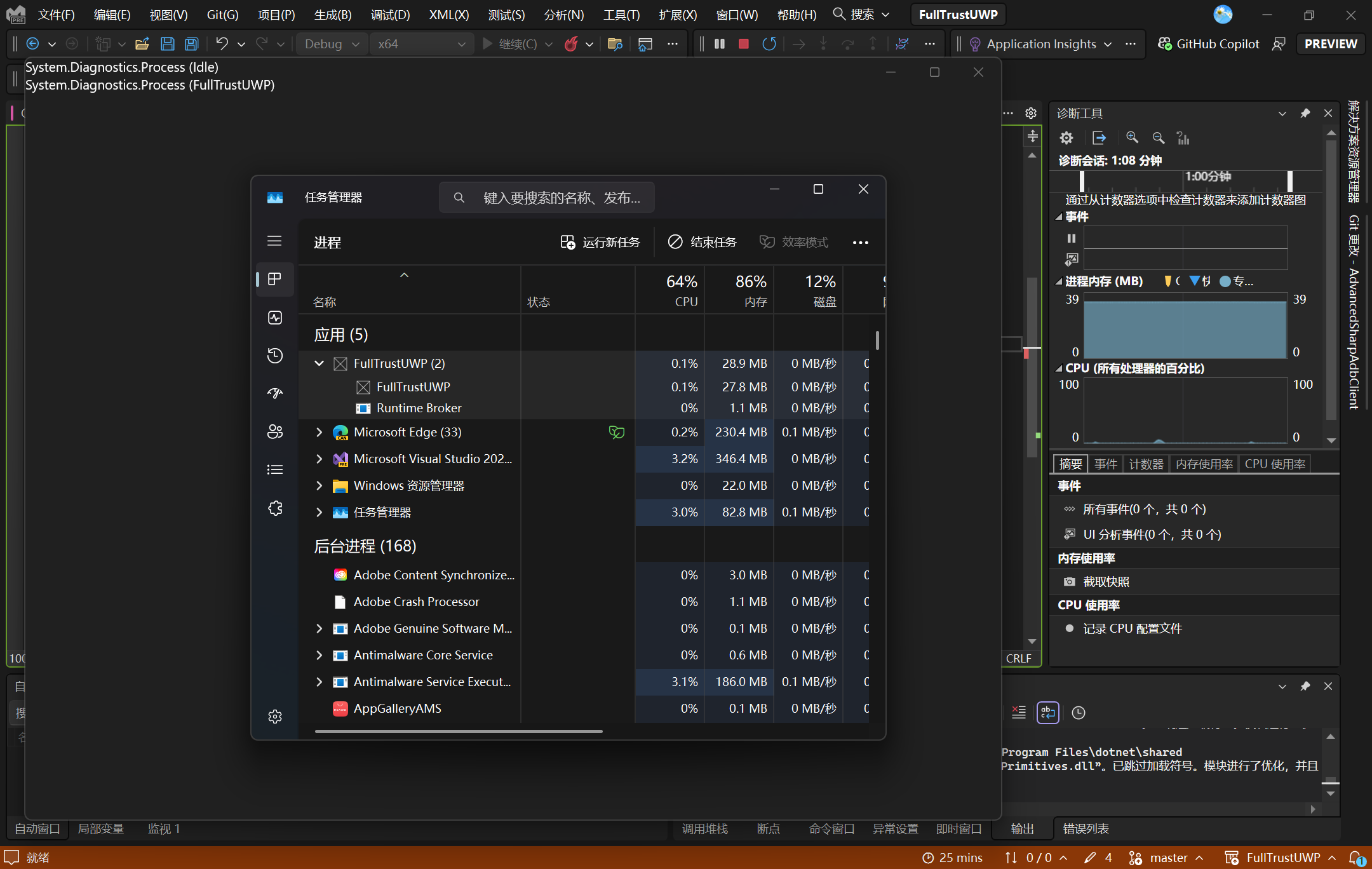总说周知,UWP 是运行在沙盒里面的,所有权限都有严格限制,和沙盒外交互也需要特殊的通道,所以从根本杜绝了 UWP 毒瘤的存在。但是实际上 UWP 只是一个应用模型,本身是没有什么权限管理的,权限管理全靠 App Container 沙盒控制,如果我们脱离了这个沙盒,UWP 就会放飞自我了。那么有没有这种可能呢?
我们打开设置应用,通过任务管理器查看进程,就会发现它并没有 Runtime Broker 存在,这个进程是用来在沙盒间代理的,这说明微软给 UWP 开了一个后门。

那么我们是不是也有办法脱离沙盒运行呢?Ahmed Walid 在 2023年2月 发表了这样一个帖子:

同时他还提交了一个名为 Added a remark about uap10:TrustLevel 的 PR,在这个 PR 中明确提到了如何通过设置 Custom Capability 来修改 UWP 的 TrustLevel
Setting
uap10:TrustLevel="mediumIL"whileuap10:RuntimeBehavior="windowsApp"requires theMicrosoft.coreAppActivation_8wekyb3d8bbweCustom Capability.This is also true if
uap10:TrustLevel="mediumIL"andEntryPointis any other value than"windows.fullTrustApplication"or"windows.partialTrustApplication".You can read more about this custom capability here in Custom Capabilities.
如今这个 PR 已经合并,现在可以直接在微软文档《应用程序 (Windows 10)》中找到了
根据文档描述,我们需要添加一个名为 Microsoft.coreAppActivation_8wekyb3d8bbwe 的自定义权限,然后将 uap10:TrustLevel 设置为 mediumIL 即可
首先我们在清单中加入权限
<?xml version="1.0" encoding="utf-8"?>
<Package
...
xmlns:uap4="http://schemas.microsoft.com/appx/manifest/uap/windows10/4"
xmlns:rescap="http://schemas.microsoft.com/appx/manifest/foundation/windows10/restrictedcapabilities"
IgnorableNamespaces="... uap4 rescap">
...
<Capabilities>
...
<!-- runFullTrust 权限是必不可少的 -->
<rescap:Capability Name="runFullTrust" />
<uap4:CustomCapability Name="Microsoft.coreAppActivation_8wekyb3d8bbwe" />
</Capabilities>
</Package>Custom Capability 不同于其他权限,这是用来给 OEM 自定义使用的,需要 SCCD 文件来证明你有使用权限的资格,所以想上架是基本没可能了,相关内容可以查看教程 [UWP] Custom Capability的使用
我们在项目根目录新建一个名为 CustomCapability.SCCD 的文件,在其中写入
<?xml version="1.0" encoding="utf-8"?>
<CustomCapabilityDescriptor xmlns="http://schemas.microsoft.com/appx/2018/sccd" xmlns:s="http://schemas.microsoft.com/appx/2018/sccd">
<CustomCapabilities>
<CustomCapability Name="Microsoft.coreAppActivation_8wekyb3d8bbwe"></CustomCapability>
</CustomCapabilities>
<AuthorizedEntities AllowAny="true"/>
<Catalog>FFFF</Catalog>
</CustomCapabilityDescriptor>然后将该文件设置为内容,或者选择复制到输出,只要最后能出现在安装包里面就行了
最后我们将 uap10:TrustLevel 设置为 mediumIL
<?xml version="1.0" encoding="utf-8"?>
<Package
...
xmlns:uap10="http://schemas.microsoft.com/appx/manifest/uap/windows10/10"
IgnorableNamespaces="... uap10">
...
<Applications>
<Application
...
uap10:TrustLevel="mediumIL">
...
</Application>
</Applications>
...
</Package>我们调用Process.GetProcesses()获取进程列表(UAP 10.0.15138.0虽然加入了Process支持,但是并没有实现Process.GetProcesses(),所以这里是运行在 .NET 8.0 上的
using Microsoft.UI.Xaml.Controls;
using System.Diagnostics;
// To learn more about WinUI, the WinUI project structure,
// and more about our project templates, see: http://aka.ms/winui-project-info.
namespace FullTrustUWP.Pages
{
/// <summary>
/// An empty page that can be used on its own or navigated to within a Frame.
/// </summary>
public sealed partial class MainPage : Page
{
public MainPage() => InitializeComponent();
public void Test()
{
// 这里使用了 Windows App SDK,实际上 WAS 是支持 UWP 的
Content = new ItemsView
{
// 必须使用 .NET Core App,因为微软没有给 .NET Core 5.0 实现这个方法
ItemsSource = Process.GetProcesses()
};
}
}
}运行效果

如果没有设置uap10:TrustLevel 为 mediumIL,则依然运行在沙盒中,Process.GetProcesses()只能获取到沙盒中的进程