通过selenium模块
实现驾驶员考试网站的科目一的自动考试答题
公众号回复 自动答题 获取源代码
打开这个网站

然后打开开发者模式,找到这些一个一个的题,每个li标签对应一个题,每个li标签上都有一个c属性
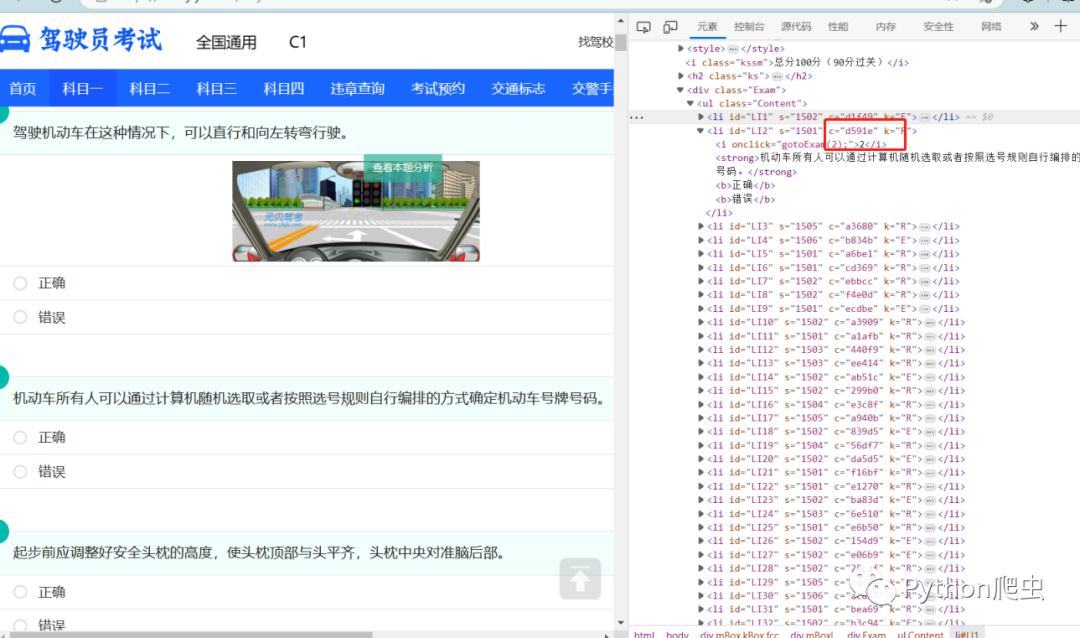
然后打开这个网址,这个网址存放着该题的答案,这个url后面接的是刚才的c属性值,对应着该题的答案

写代码,导入selenium包,导入webdrive模块
打开网站
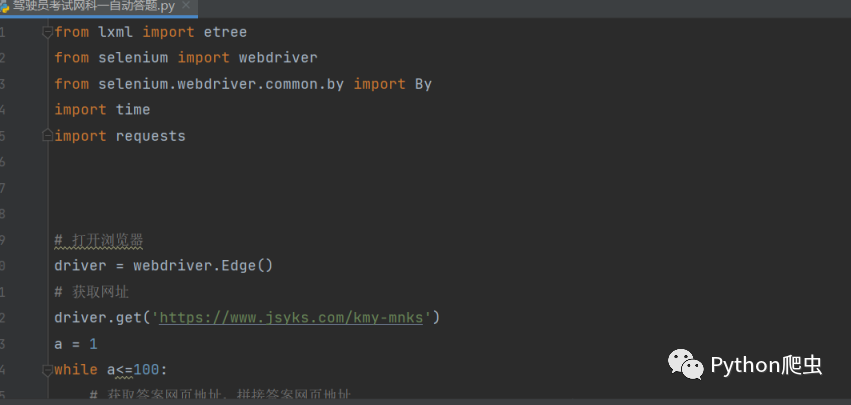
获取c属性,打开存放答案的地址获取答案
while a<=100:
# 获取答案网页地址,拼接答案网页地址
d = driver.find_element(By.XPATH,f'.//ul[@class="Content"]/li[{a}]').get_attribute('c')
dz = f"https://tiba.jsyks.com/Post/{d}.htm"
# 从网页找到答案
r = requests.get(url=dz).text
html = etree.HTML(r)
daan = html.xpath("/html/body/div[2]/div[4]/div[1]/div[1]/h1/u/text()")
da = ''.join(daan)判断对错
# 判断然后点击
if da == '对':
driver.find_element(By.XPATH,f'//*[@id="LI{a}"]/b[1]').click()
elif da == '错':
driver.find_element(By.XPATH, f'//*[@id="LI{a}"]/b[2]').click()
elif da == 'A':
driver.find_element(By.XPATH, f'//*[@id="LI{a}"]/b[1]').click()
elif da == 'B':
driver.find_element(By.XPATH, f'//*[@id="LI{a}"]/b[2]').click()
elif da == 'C':
driver.find_element(By.XPATH, f'//*[@id="LI{a}"]/b[3]').click()
else:
driver.find_element(By.XPATH, f'//*[@id="LI{a}"]/b[4]').click()
a += 1点击交卷
# 点击交卷
driver.find_element(By.CLASS_NAME,'btnJJ').click()
time.sleep(5)
driver.quit()看效果

公众号回复 自动答题 获取源代码
感谢观看
