Messages below were from Output Window of Visual Studio 2008:
Build (web): Object reference not set to an instance of an object.
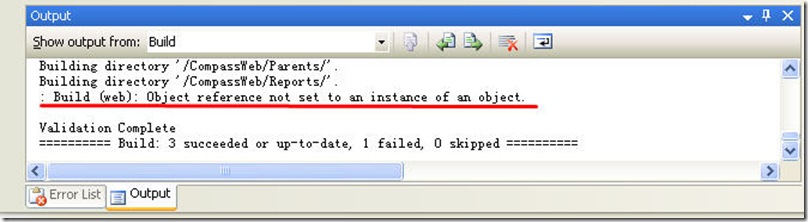
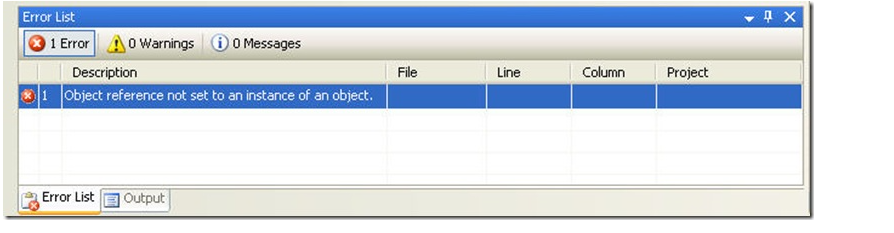
when building the solution, the build will fail with the error "/: Build (web): Object reference not set to an instance of an object." The error has no associated file, line, column or project information. The weird thing about the error is that it will go away on successive rebuilds and doesn't seem to result in any run-time errors that we've come across once the build is successful. Sometimes the error will pop only once, sometimes 3-4 times, but eventually the build will finish successfully and then seems to build just fine each time after. I haven't been able to nail down a pattern as to why and when the error will happen, and since it always eventually builds it hasn't been a critical problem for us. Just an annoyance. But one that I want gone for obvious reasons.
------------------
The first thing I'd try would be to increase the compiler verbosity. This can be set in the Visual Studio options - e.g. "Tools->Options->Projects and Solutions-Build and Run->MSBuild project build output verbosity"
------------------
Try using Rebuild Solution instead of Build Solution. You may need to add Rebuild Solution from Tools > Customize.
------------------
Please check the files in the /bin directory, it mostly because of the *.compiled files incorrectly copied into the /bin directory. Just delete them. also you can see the call stacks of this error by using "aspnet_compiler.exe" and the "-errorstack" switch.
------------------
