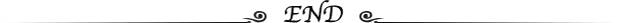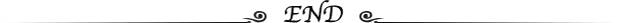这是一篇学习 FFmpeg 的技术文章,主要是使用 FFmpeg 获取本地视频文件的第一帧数据转换为 Bitmap,然后抛给上层ImageView显示。
大致流程可以分为:
- 传入视频文件路径,解封装
- 找到视频流,从流中找到解码器
- 打开解码器,读取第一个完整的AVFrame帧
- 创建bitmap,使用libyuv将yuv转为argb关联给bitmap显示
- 释放资源
先定义 JNI 函数
Java 函数:
public static native Bitmap getCover(String path);
JNI 函数:
JNIEXPORT jobject JNICALL
Java_demo_simple_example_1ffmpeg_MainActivity_getCover(JNIEnv *env,
jclass clazz,
jstring path) {
const char *_path = env->GetStringUTFChars(path, JNI_FALSE);
int ret = -1;
}
打开视频文件,解封装
//封装格式上下文
AVFormatContext *ifmt_ctx = NULL;
//打开输入源
ret = avformat_open_input(&ifmt_ctx, _path, 0, 0);
if (ret < 0) {
logDebug("解封装失败 -- %s", av_err2str(ret));
return nullptr;
}
使用 avformat_open_input() 函数从输入文件中找到格式化I/O上下文 AVFormatContext 结构体,如果是编码要新建 AVFormatContext 要使用 avformat_alloc_context() 函数。
使用 avformat_open_input() 务必记得在程序执行完成后调用 avformat_close_input() 释放资源,并且该方法有一个int的返回值,0表示执行成功,负数表示执行失败,我们也可以用 av_err2str() 函数获取执行函数失败的详细日志,该函数定义在 libavutil/error.h 头文件中。
这里有个小技巧,ffmpeg大多有返回值函数,大于等于0都为成功,小于0都为执行失败。
找到流,从流的数组中找到视频流
ret = avformat_find_stream_info(ifmt_ctx, 0);
int video_stream_index = -1;
AVStream *pStream = NULL;
AVCodecParameters *codecpar = NULL;
//找出视频流
for (int i = 0; i < ifmt_ctx->nb_streams; ++i) {
pStream = ifmt_ctx->streams[i];
if (pStream->codecpar->codec_type == AVMEDIA_TYPE_VIDEO) {
codecpar = pStream->codecpar;
video_stream_index = i;
}
}
avformat_find_stream_info() 函数从媒体文件的数据包中获取流信息赋值给AVFormatContext。
AVFormatContext 结构体中的 streams 字段包含了媒体文件中所以的流信息,包含视频流,音频流,字幕流等。
AVCodecParameters 结构体描述了被编码后的流的属性。
找到解码器,申请编解码器上下文
logDebug("解码器 == %s", avcodec_get_name(codecpar->codec_id));
AVCodec *codec = avcodec_find_decoder(codecpar->codec_id);
//申请编解码器上下文
AVCodecContext *codec_ctx = avcodec_alloc_context3(codec);
打开编解码器,获取首帧
//拷贝parameters 到 编解码器的context
ret = avcodec_parameters_to_context(codec_ctx, codecpar);
//打开编解码器
ret = avcodec_open2(codec_ctx, codec, NULL);
//申请一个帧结构体
AVFrame *pFrame = av_frame_alloc();
int frameFinished;
while (av_read_frame(ifmt_ctx, &pkg) >= 0) {
if (pkg.stream_index != video_stream_index) {
continue;
}
ret = avcodec_decode_video2(codec_ctx, pFrame, &frameFinished, &pkg);
if (!frameFinished)
continue;
}
av_read_frame() 函数读取视频流信息,并将其存放到 AVPacket 结构的 pkt 变量中,这里我们只需分配 AVPacket 结构体的内存,数据(pkt->data)的数据则由 FFmpeg 在其内部自动分配,不过使用完毕后,要调用av_packet_unref() 函数释放。
av_read_frame()函数的返回值如果小于0代表发生了错误或者是读到了文件的末尾。
avcodec_decode_video()函数可以将 packet 转换成 frame,不过,解码一个 packet 不一定能够获得 frame 的全部信息,所以需要借助frameFinished 标志位用于判断这一过程。
其实新版已经使用avcodec_send_packet() 和avcodec_receive_frame()代替了这个函数,但是这里用下也没关系。
frameFinished参数=0时表示没有帧可以解压缩了,反之不为0时就还可以继续解压缩。
创建 Bitmap
jobject createBitmap(JNIEnv *env,
int width, int height) {
jclass bitmapCls = env->FindClass("android/graphics/Bitmap");
jmethodID createBitmapFunction = env->GetStaticMethodID(bitmapCls,
"createBitmap",
"(IILandroid/graphics/Bitmap$Config;)Landroid/graphics/Bitmap;");
jstring configName = env->NewStringUTF("ARGB_8888");
jclass bitmapConfigClass = env->FindClass("android/graphics/Bitmap$Config");
jmethodID valueOfBitmapConfigFunction = env->GetStaticMethodID(bitmapConfigClass,
"valueOf",
"(Ljava/lang/String;)Landroid/graphics/Bitmap$Config;");
jobject bitmapConfig = env->CallStaticObjectMethod(bitmapConfigClass,
valueOfBitmapConfigFunction,
configName);
jobject newBitmap = env->CallStaticObjectMethod(bitmapCls,
createBitmapFunction,
width, height,
bitmapConfig);
return newBitmap;
}
常规操作,在native层调用java层的方法 。
使用 libyuv 写入 rgb 像素信息
先使用 bitmap.h 头文件中 AndroidBitmap_lockPixels() 的函数绑定像素指针的地址,使用 libyuv 中的 I420ToABGR() 函数将 yuv420p 转换为 argb,记得最后使用 AndroidBitmap_unlockPixels() 函数回收Bitmap。
jobject bmp;
bmp = createBitmap(env, codec_ctx->width, codec_ctx->height);
void *addr_pixels;
ret = AndroidBitmap_lockPixels(env, bmp, &addr_pixels);
//yuv420p to argb
int linesize = pFrame->width * 4;
libyuv::I420ToABGR(pFrame->data[0], pFrame->linesize[0], // Y
pFrame->data[1], pFrame->linesize[1], // U
pFrame->data[2], pFrame->linesize[2], // V
(uint8_t *) addr_pixels, linesize, // RGBA
pFrame->width, pFrame->height);
上面的 lineSize 计算规则为:一个像素点有4个字节,所以要宽度x4 .
Yuv420p转ARGB的函数名是I420ToABGR,并不是I420ToARGB。
我坑,之前手打代码过快,导致生成的Bitmap颜色显示一直都不对,找了好久都没发现错误在哪里,还是百度到了一篇博主也是犯了同样的错误,这就是人的固化思维啊!
释放资源
av_packet_unref(&pkg);
AndroidBitmap_unlockPixels(env, bmp);
av_free(pFrame);
avcodec_close(codec_ctx);
avformat_close_input(&ifmt_ctx);
env->ReleaseStringUTFChars(path, _path);
Activity 中的代码
String path = Environment.getExternalStorageDirectory().getAbsolutePath() + File.separator
+ "get_cover.mp4";
Bitmap bitmap = getCover(path);
Log.d(TAG, "bitmap width == " + bitmap.getWidth());
Log.d(TAG, "bitmap height == " + bitmap.getHeight());
Log.d(TAG, "bitmap config == " + bitmap.getConfig().name());
Log.d(TAG, "bitmap byteCount == " + bitmap.getByteCount());
ImageView ivCover = findViewById(R.id.ivCover);
ivCover.setImageBitmap(bitmap);
Log输出和界面显示
demo.simple.example_ffmpeg D/MainActivity: bitmap width == 1080
demo.simple.example_ffmpeg D/MainActivity: bitmap height == 1920
demo.simple.example_ffmpeg D/MainActivity: bitmap config == ARGB_8888
demo.simple.example_ffmpeg D/MainActivity: bitmap byteCount == 8294400

源码地址
https://github.com/simplepeng/AndroidExamples/tree/master/example_ffmpeg
作者:simplepeng