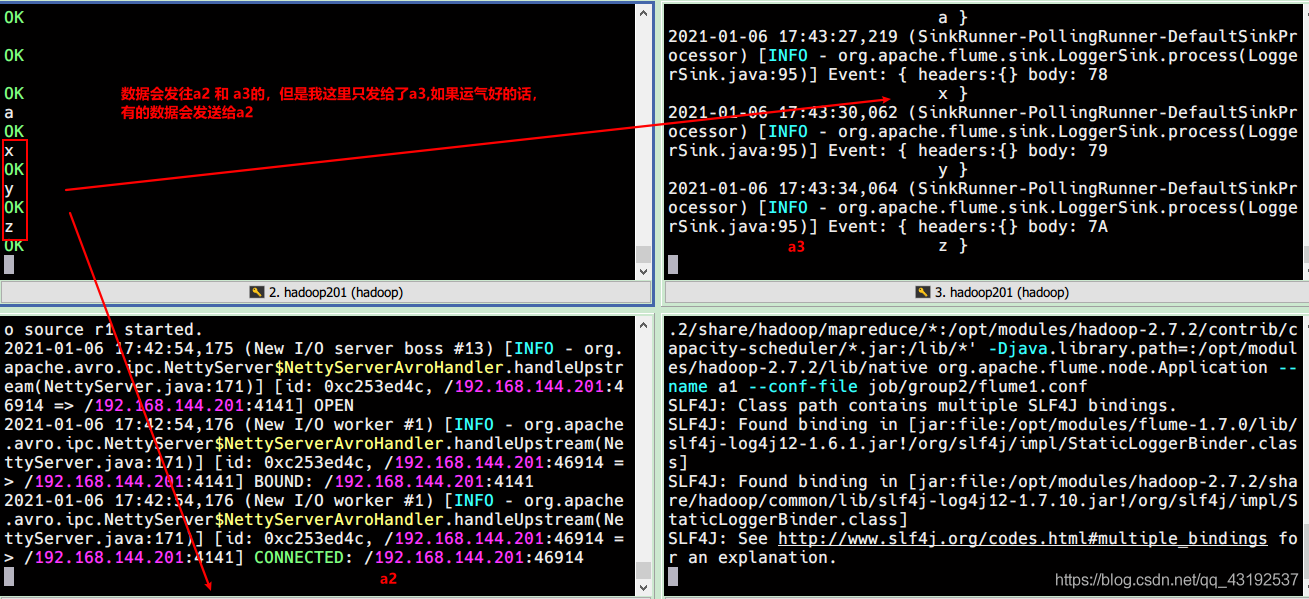目录
- 💛负载均衡和故障转移原理
- 💛故障转移
- 案例需求:
- 0. 准备
- 1. 在/opt/modules/flume-1.7.0/job目录下创建group2文件夹
- 2. 编辑文件
- 3. 执行配置文件
- 案例需求:
- 0. 前面的步骤0搞过,这里就不用搞了
- 1. 拷贝一份group2
- 2. 编辑文件
- 3. 执行配置文件
💛负载均衡和故障转移原理
flume 定义 组成架构 内部原理链接描述
💛故障转移
案例需求:
使用 Flume1 监控一个端口,其 sink 组中的 sink 分别对接 Flume2 和 Flume3,采用FailoverSinkProcessor,实现故障转移的功能。
0. 准备
Flume要想将数据输出到HDFS,必须持有Hadoop相关jar包,就类似通过java写数据到mysql,就需要jdbc
commons-configuration-1.6.jar、
hadoop-auth-2.7.2.jar、
hadoop-common-2.7.2.jar、
hadoop-hdfs-2.7.2.jar、
commons-io-2.4.jar、
htrace-core-3.1.0-incubating.jar
#注:如果hadoop的版本不一样,请更换这些jar包,方法自行百度
将上述jar包,拷贝到/opt/modules/flume-1.7.0/lib文件夹下。
私人下载地址
链接:https://caiyun.139.com/m/i?185CkuBAdN6dp
提取码:xwAr
复制内容打开和彩云手机APP,操作更方便哦
1. 在/opt/modules/flume-1.7.0/job目录下创建group2文件夹
job文件夹的由来
mkdir group2
cd group2
touch flume1.conf
touch flume2.conf
touch flume3.conf
2. 编辑文件
编辑文件flume1.conf
# Name the components on this agent
a1.sources = r1
a1.channels = c1
a1.sinkgroups = g1
a1.sinks = k1 k2
# Describe/configure the source
a1.sources.r1.type = netcat
a1.sources.r1.bind = localhost
a1.sources.r1.port = 44444
a1.sinkgroups.g1.processor.type = failover
a1.sinkgroups.g1.processor.priority.k1 = 5
a1.sinkgroups.g1.processor.priority.k2 = 10
a1.sinkgroups.g1.processor.maxpenalty = 10000
# Describe the sink
a1.sinks.k1.type = avro
a1.sinks.k1.hostname = hadoop201
a1.sinks.k1.port = 4141
a1.sinks.k2.type = avro
a1.sinks.k2.hostname = hadoop201
a1.sinks.k2.port = 4142
# Describe the channel
a1.channels.c1.type = memory
a1.channels.c1.capacity = 1000
a1.channels.c1.transactionCapacity = 100
# Bind the source and sink to the channel
a1.sources.r1.channels = c1
a1.sinkgroups.g1.sinks = k1 k2
a1.sinks.k1.channel = c1
a1.sinks.k2.channel = c1
编辑文件flume2.conf
# Name the components on this agent
a2.sources = r1
a2.sinks = k1
a2.channels = c1
# Describe/configure the source
a2.sources.r1.type = avro
a2.sources.r1.bind = hadoop201
a2.sources.r1.port = 4141
# Describe the sink
a2.sinks.k1.type = logger
# Describe the channel
a2.channels.c1.type = memory
a2.channels.c1.capacity = 1000
a2.channels.c1.transactionCapacity = 100
# Bind the source and sink to the channel
a2.sources.r1.channels = c1
a2.sinks.k1.channel = c1
编辑文件flume3.conf
# Name the components on this agent
a3.sources = r1
a3.sinks = k1
a3.channels = c2
# Describe/configure the source
a3.sources.r1.type = avro
a3.sources.r1.bind = hadoop201
a3.sources.r1.port = 4142
# Describe the sink
a3.sinks.k1.type = logger
# Describe the channel
a3.channels.c2.type = memory
a3.channels.c2.capacity = 1000
a3.channels.c2.transactionCapacity = 100
# Bind the source and sink to the channel
a3.sources.r1.channels = c2
a3.sinks.k1.channel = c2
3. 执行配置文件
开4个窗口,分别输入以下命令
bin/flume-ng agent --conf conf/ --name a3 --conf-file job/group2/flume3.conf -Dflume.root.logger=INFO,console
bin/flume-ng agent --conf conf/ --name a2 --conf-file job/group2/flume2.conf -Dflume.root.logger=INFO,console
bin/flume-ng agent --conf conf/ --name a1 --conf-file job/group2/flume1.conf
nc localhost 44444
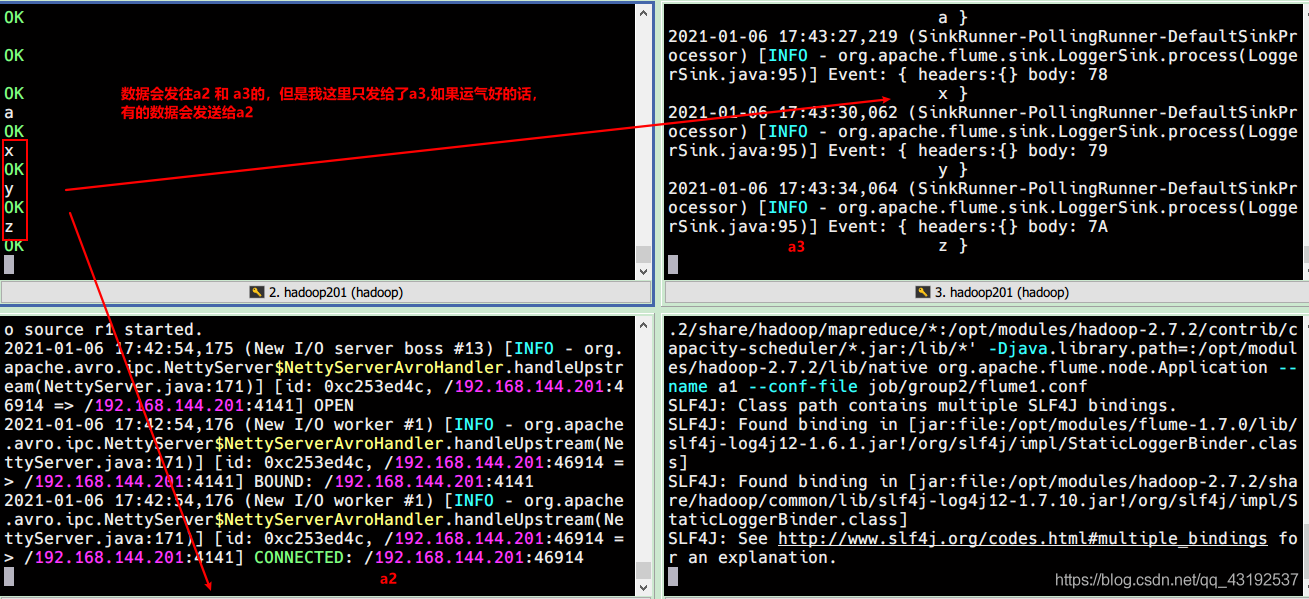
💛负载均衡
案例需求:
使用 Flume1 监控一个端口,其 sink 组中的 sink 分别对接 Flume2 和 Flume3,采用load_balancer,实现负载均衡的功能。
0. 前面的步骤0搞过,这里就不用搞了
1. 拷贝一份group2
2. 编辑文件
这次只编辑flume1.conf
# Name the components on this agent
a1.sources = r1
a1.channels = c1
a1.sinkgroups = g1
a1.sinks = k1 k2
# Describe/configure the source
a1.sources.r1.type = netcat
a1.sources.r1.bind = localhost
a1.sources.r1.port = 44444
#修改处
al.sinkgroups.gl.processor.type = load_balance
al.sinkgroups.g1.processor.backoff = true
al.sinkgroups.gl.processor.selector = random
# Describe the sink
a1.sinks.k1.type = avro
a1.sinks.k1.hostname = hadoop201
a1.sinks.k1.port = 4141
a1.sinks.k2.type = avro
a1.sinks.k2.hostname = hadoop201
a1.sinks.k2.port = 4142
# Describe the channel
a1.channels.c1.type = memory
a1.channels.c1.capacity = 1000
a1.channels.c1.transactionCapacity = 100
# Bind the source and sink to the channel
a1.sources.r1.channels = c1
a1.sinkgroups.g1.sinks = k1 k2
a1.sinks.k1.channel = c1
a1.sinks.k2.channel = c1
3. 执行配置文件
开4个窗口,分别输入以下命令
bin/flume-ng agent --conf conf/ --name a3 --conf-file job/group3/flume3.conf -Dflume.root.logger=INFO,console
bin/flume-ng agent --conf conf/ --name a2 --conf-file job/group3/flume2.conf -Dflume.root.logger=INFO,console
bin/flume-ng agent --conf conf/ --name a1 --conf-file job/group3/flume1.conf
nc localhost 44444