第一种方法:跳线帽跳接
Action Plan Descr: Update Service Tag for Dell PowerEdge – 13th Generation and Up Tools Required: Standard Toolbox Time needed for Activity: 20min. Downtime needed: YES Procedure:
- With system powered off access the system board and locate jumper ID PWRD_EN (position varies on system model)
- Set jumper ID PWRD_EN to positions 4-6 on rack servers or position 2-3 on blade servers
- Power on the server and press F2 during POST to enter Setup.
- Under Setup Main Menu there will be a Service Tag Settings item. Select this.
- Enter the original value to match the chassis.
- Save and allow the server to reboot.
- Power off the server and restore the jumper settings
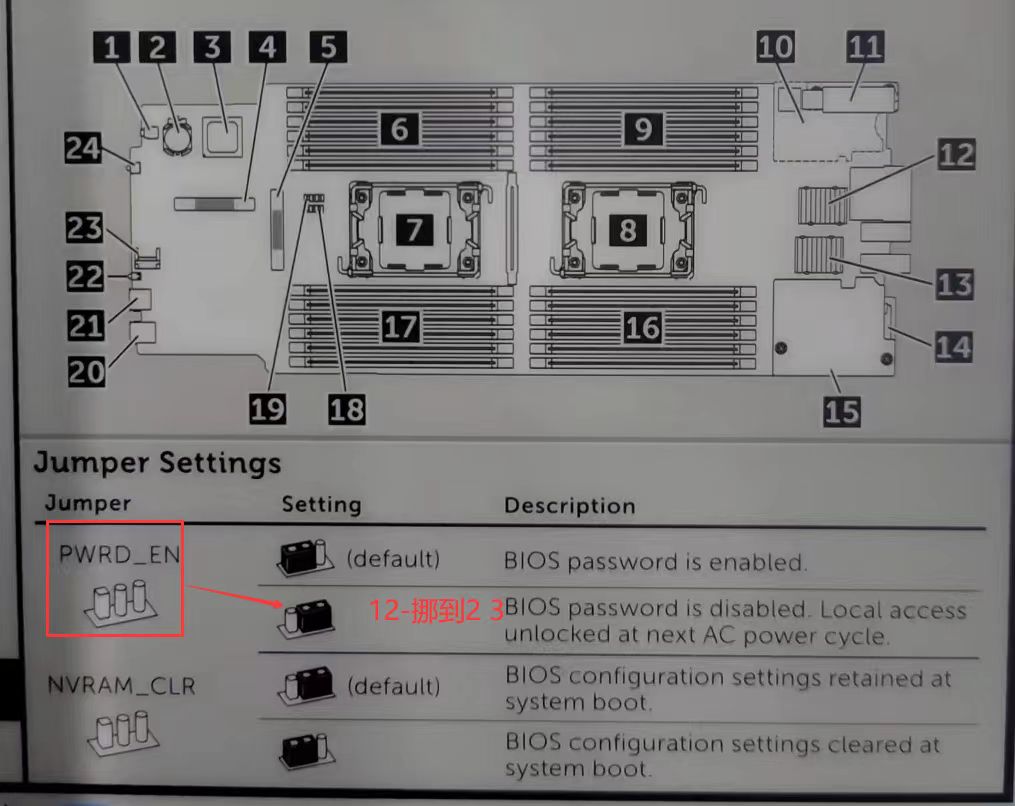
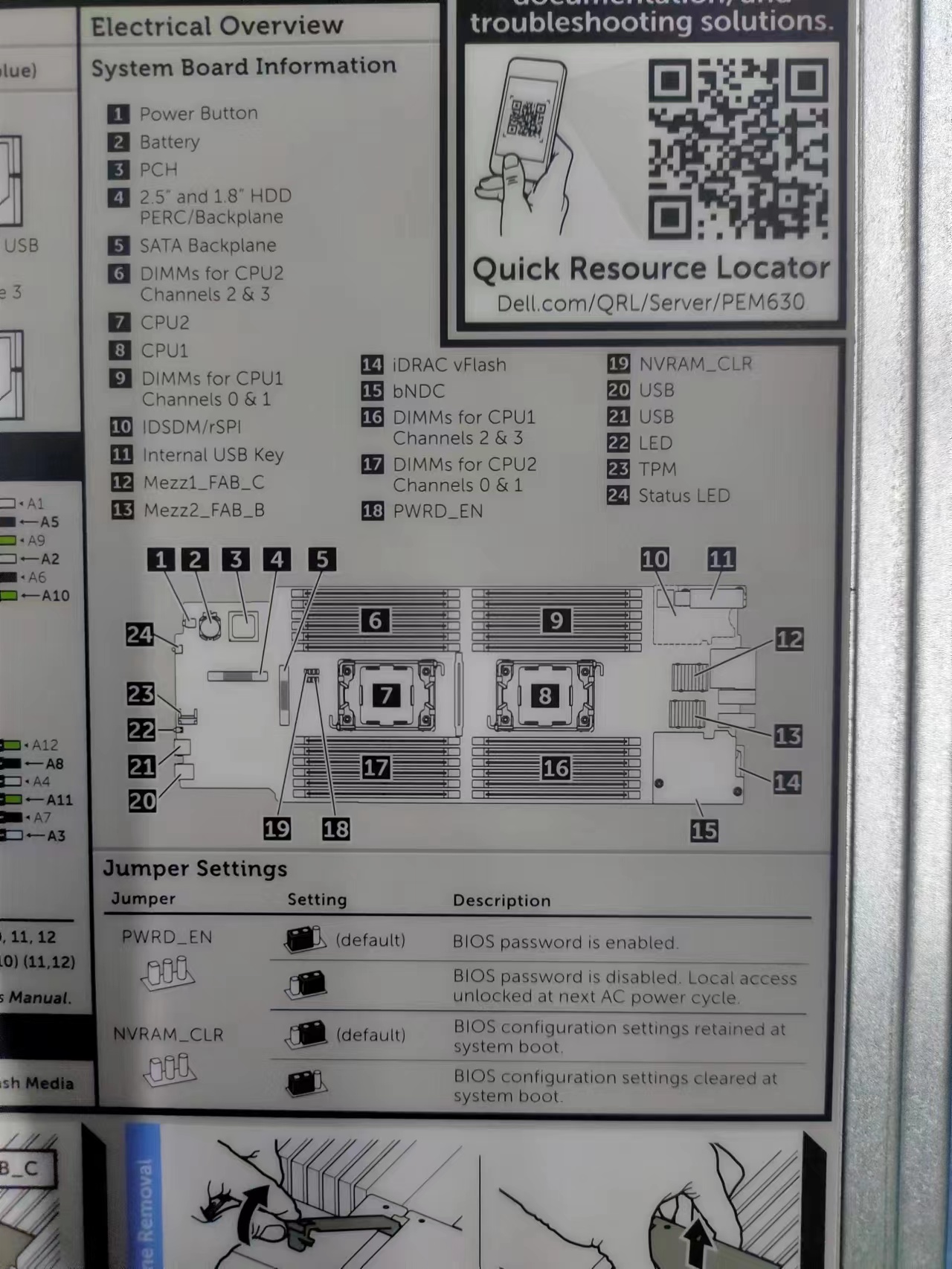
第二种办法:命令行
需要工具脚本:HwConfig.efi
需要制作shell运行环境:U盘
注意:一、HwConfig.efi 注意大小写。
二、经测试idrac 13代-14代 不区分机器型号。
HwConfig.efi -d BIOS.InternalSetup.1-1 -s ServiceTag= -bis