🧑💻 写在开头
点赞 + 收藏 === 学会🤣🤣🤣
1、支付宝不支持v-show
改为v-if。
2、v-html
App端和H5端支持 v-html ,微信小程序会被转为 rich-text,其他端不支持 v-html。
解决方法:去插件市场找一个支持跨端的富文本组件。
3、导航栏处有背景色延伸至导航栏外
兼容微信小程序和支付宝小程序
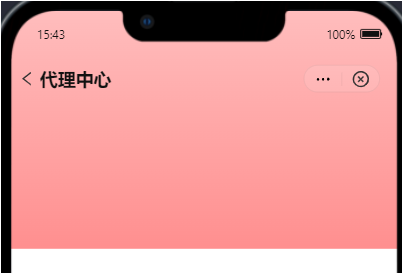
pages.json:给支付宝的导航栏设置透明
{
"path": "pages/agent/agent",
"style": {
"navigationStyle": "custom",
"enablePullDownRefresh": false,
"mp-alipay": {
"transparentTitle": "always",
"titlePenetrate": "YES"
}
}
}
agent页面:
支付宝加上my.setNavigationBar设置标题文字即可,微信需要自定义导航栏
html:
<template>
<view style="height: 100vh;position: relative;">
<view class="bj"></view>
<view class="status_bar"></view>
<!-- #ifndef MP-ALIPAY -->
<view class="back" @click="back" :style="{ top: menuButton.top + 'px', height: menuButton.height + 'px' }">
<view class="text1"></view>
代理中心
</view>
<!-- #endif -->
</template>
js:
<script>
export default {
data() {
return {
menuButton: {}
}
},
onLoad() {
// #ifdef MP-WEIXIN
this.menuButton = uni.getMenuButtonBoundingClientRect()
// #endif
// #ifdef MP-ALIPAY
my.setNavigationBar({
title: '代理中心'
})
// #endif
},
methods: {
back() {
uni.navigateBack({
delta: 1,
})
},
}
}
</script>
css:
.bj {
background: linear-gradient(180deg, #ffbdbd, #ff8f8f);
height: 460rpx;
width: 100%;
position: absolute;
}
.status_bar {
height: var(--status-bar-height);
width: 100%;
}
.back {
position: fixed;
z-index: 99;
display: flex;
align-items: center;
color: #292929;
}
.text1 {
margin-right: 14rpx;
margin-left: 32rpx;
width: 16rpx;
height: 16rpx;
border-left: 2px solid #292929;
border-top: 2px solid #292929;
transform: rotate(-45deg);
}
4、获取节点信息,支付宝不兼容uni.createSelectorQuery().in中的in
//#ifdef MP-WEIXIN
uni.createSelectorQuery().in(this).selectAll('.content_box').boundingClientRect(res => {
this.nodeData = res
}).exec();
//#endif
//#ifdef MP-ALIPAY
my.createSelectorQuery().selectAll('.content_box').boundingClientRect().exec(res => {
this.nodeData = res[0]
})
//#endif
5、客服
open-type="contact" 仅支持:微信小程序、百度小程序、快手小程序、抖音小程序
<!-- #ifdef MP-WEIXIN --> <button open-type="contact"></button> <!-- #endif -->
支付宝接入客服:
首先在支付宝开放平台开通蚂蚁智能客服:支付宝开放平台-->控制台-->小程序信息-->在线客服
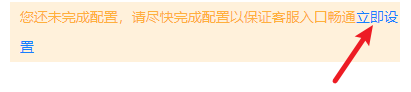
开通后点击小程序的右上角三个点就有客服功能了

如果想点击某个按钮时进入客服页面:

<contact-button tnt-inst-id="企业编码" scene="聊天窗编码" size="咨询按钮大小" color="咨询按钮颜色" icon="咨询按钮图片url,例如:https://xxx/service.png" />
tips: 企业编码、聊天窗编码在:

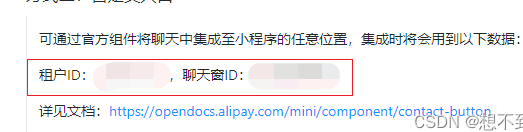
tips: contact-button本身无法修改样式,若想达到自己想要的效果如:
方法:父元素设置相对定位 + overflow: hidden超出隐藏,子元素里循环很多个contact-button出来,绝对定位,并使用opacity:0隐藏,代码:
<view style="position: relative;width: 100%;overflow: hidden;display: flex;"> <view>官方客服</view> <view class="iconfont iconfanhui1"></view> <view class="alipyContact" style="opacity:0; position: absolute;"> <contact-button size="40rpx" v-for="(item,index) in 15" :key="index" /> </view> </view>
6、position: fixed在支付宝小程序会被弹出的键盘顶上去
如下图: “同意《服务和隐私协议》”被弹起的键盘带上来了

7、uniapp小程序超出限制:Error: 分包大小超过限制,main package source size 4199KB exceed max limit 2MB
改了几行代码上传时发现超过限制,解决方法:
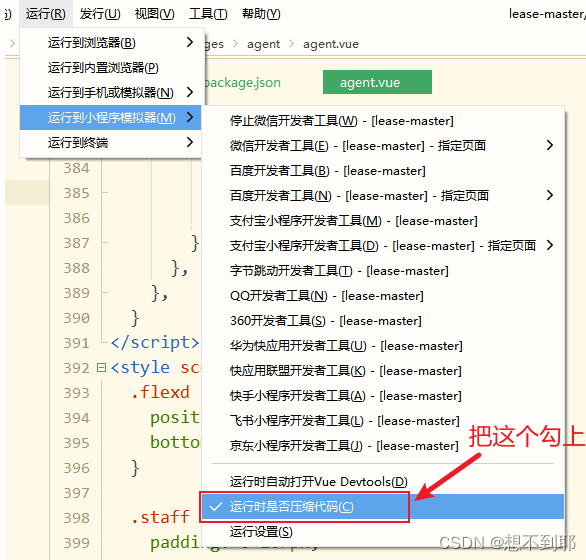
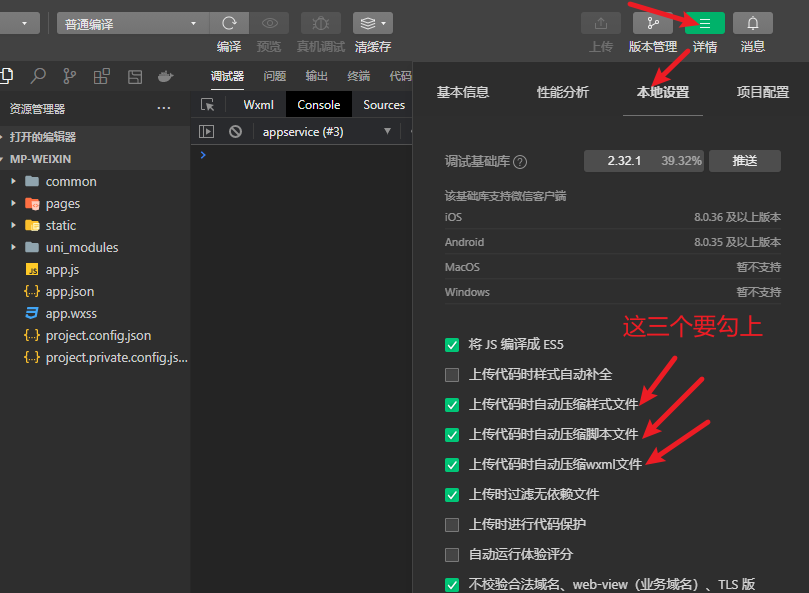
https://www.cnblogs.com/Denny_Yang/p/16769455.html
8、uniapp 使用 require 绝对路径引入文件时,报错“文件查找失败”
我在 main.js 中使用绝对路径引入:
// 引入请求封装,将app参数传递到配置中
require('/config/request.js')(app)
出现:
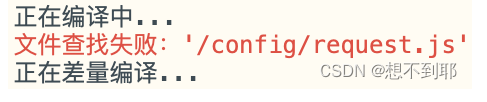
原因:

解决方案:使用相对路径即可
// 以下两种方式都可以
require('config/request.js')(app)
require('./config/request.js')(app)
9、页面跳转时,绝对路径和相对路径的区别
以`uni.navigateTo`举例:
uni.navigateTo({
url: 'pagesB/pages/publishQues'
})
uni.navigateTo({
url: '/pagesB/pages/publishQues'
})
`uni.navigateTo` 的 `url` 参数支持相对路径和绝对路径两种方式。
相对路径是相对于当前页面的位置进行计算,而绝对路径是从根目录开始计算
- `uni.navigateTo({ url: 'pagesB/pages/publishQues' })` 使用的是相对路径。
如果当前页面路径是 `pagesB/pages/index`,那么相对路径 `pagesB/pages/publishQues`
会拼接在当前页面路径的基础上,
得到最终跳转路径为 `pagesB/pages/pagesB/pages/publishQues`。
- `uni.navigateTo({ url: '/pagesB/pages/publishQues' })` 使用的是绝对路径。
无论当前页面路径是什么,绝对路径 `/pagesB/pages/publishQues` 都是从根目录开始计算,
因此最终的跳转路径是 `pagesB/pages/publishQues`。
10、报错SyntaxError: Unexpected token } in JSON at position 264
报错:
Module build failed (from ./node_modules/@dcloudio/webpack-uni-pages-loader/lib/index.js):
08:58:30.510 SyntaxError: Unexpected token } in JSON at position 264
08:58:30.513 at JSON.parse (<anonymous>)
在小程序编译时,有些会报上述错误,有些不会,很难察觉这个错误,错误代码示例:
{
"path": "pages/index/index",
"style": {
"navigationBarTitleText": "标题",
"enablePullDownRefresh": false,
"navigationStyle": "custom",
// #ifdef MP-TOUTIAO
"navigationStyle": "default"
// #endif
}
},
原因:在JSON中,对象的最后一个元素后面不应该有逗号。
例如,{"key1": "value1", "key2": "value2",} 这样的写法是错误的。 假设在微信小程序中运行上述代码,就是多了一个逗号
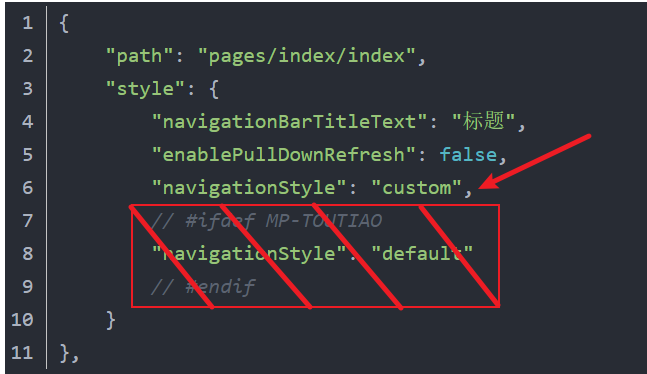
改正:
{
"path": "pages/index/index",
"style": {
"navigationBarTitleText": "标题",
"navigationStyle": "custom",
// #ifdef MP-TOUTIAO
"navigationStyle": "default",
// #endif
"enablePullDownRefresh": false
}
},

