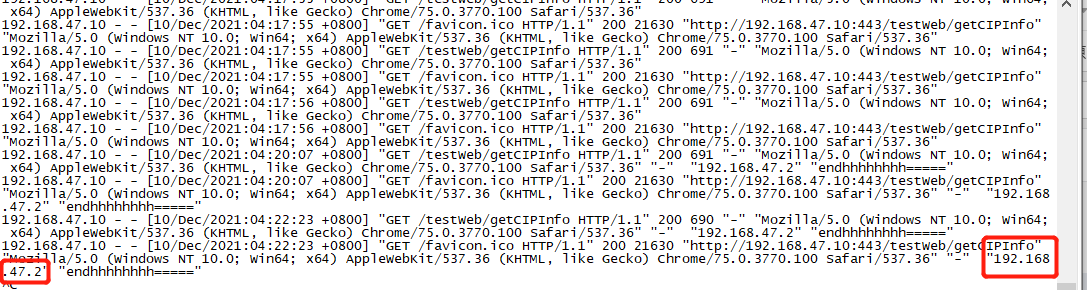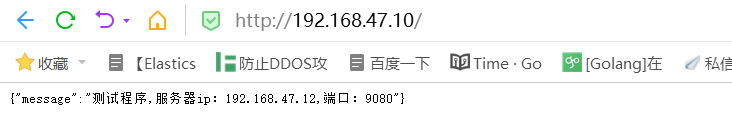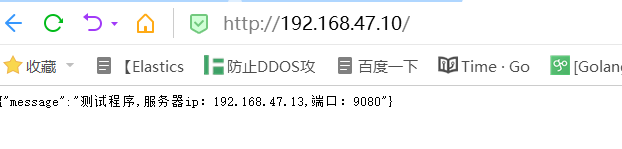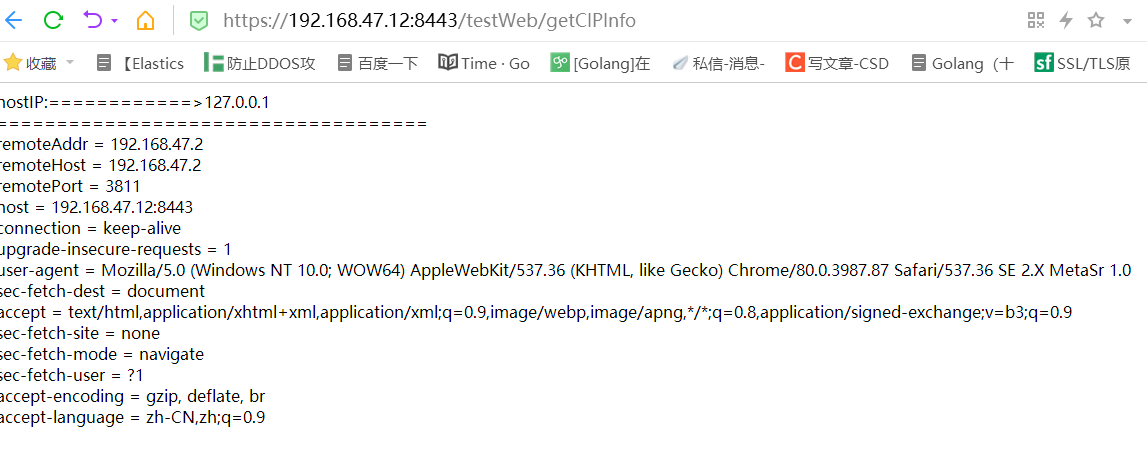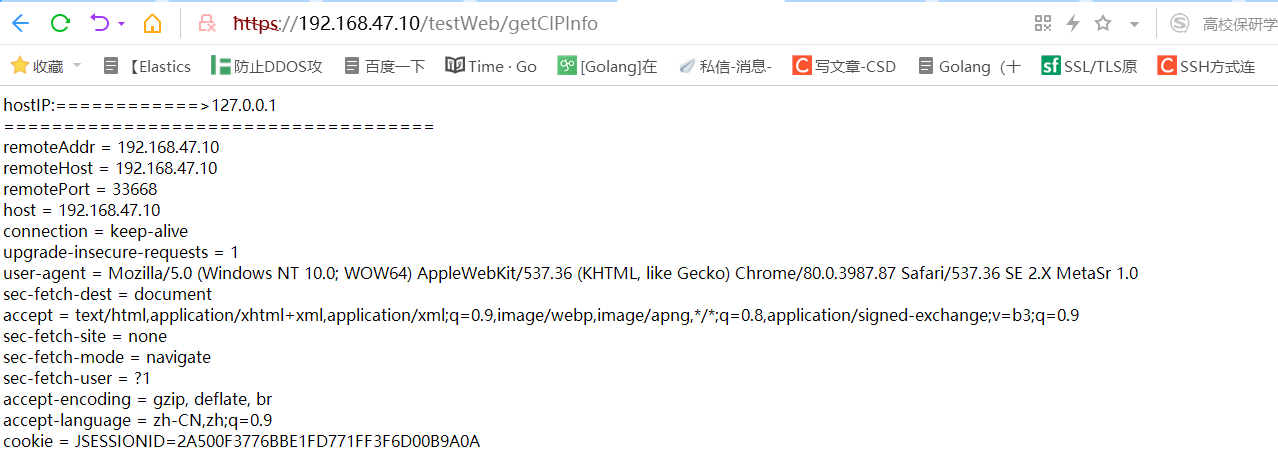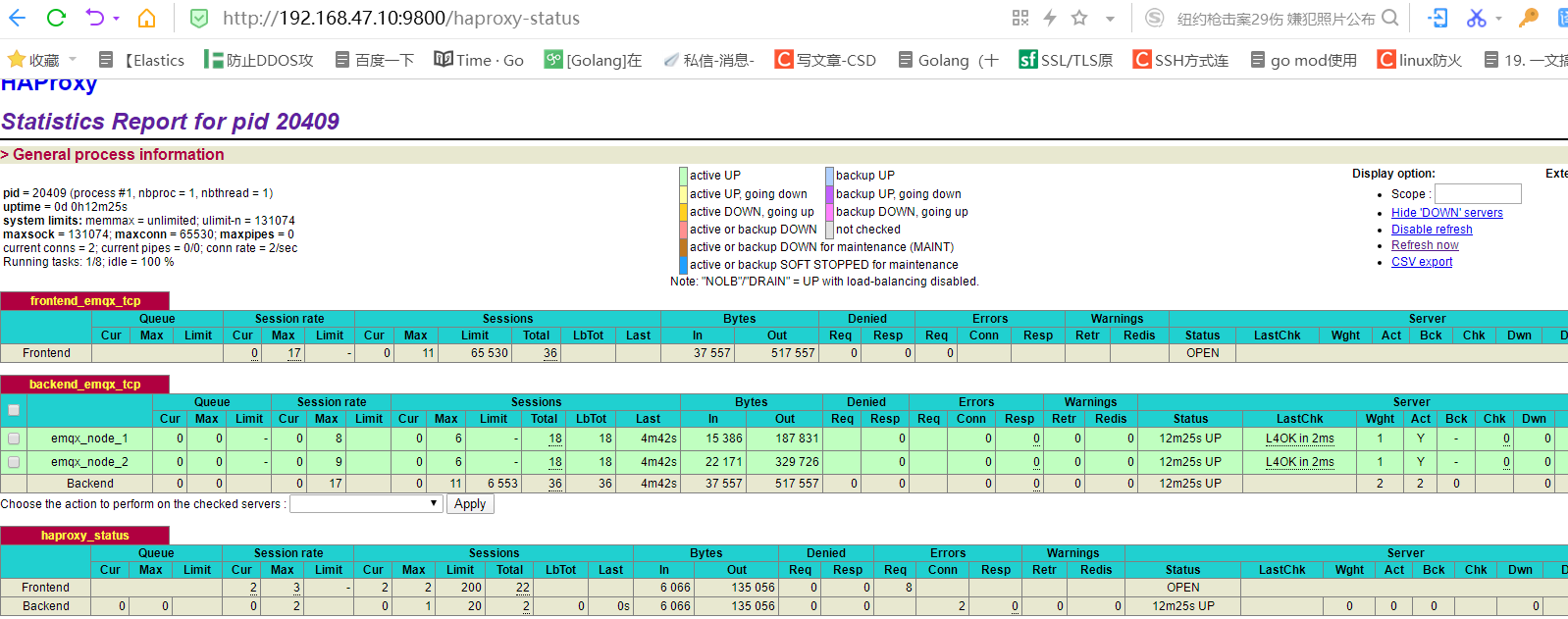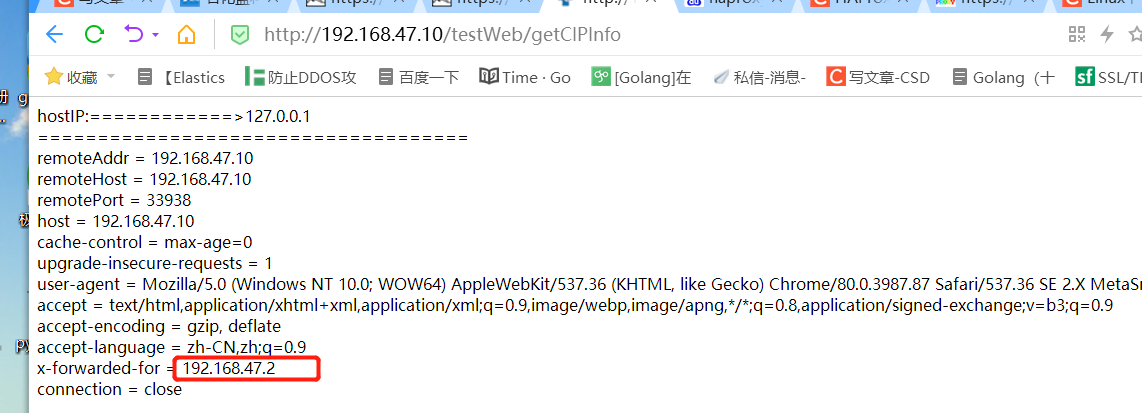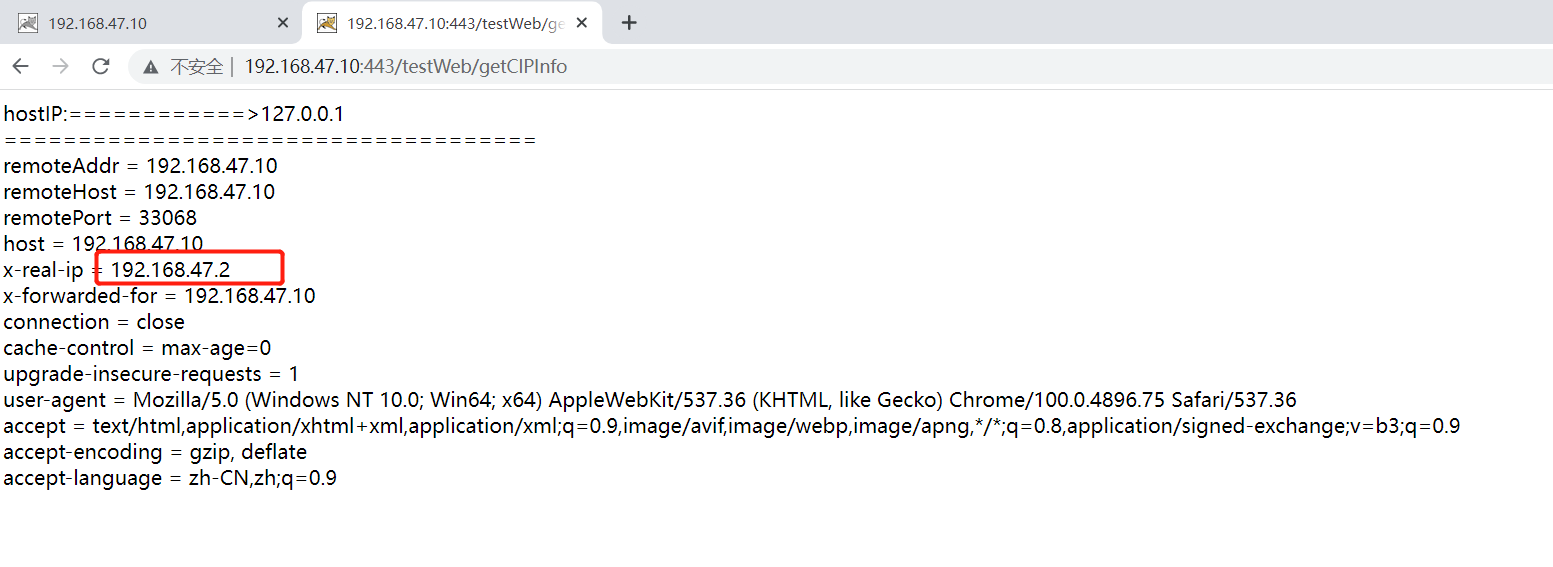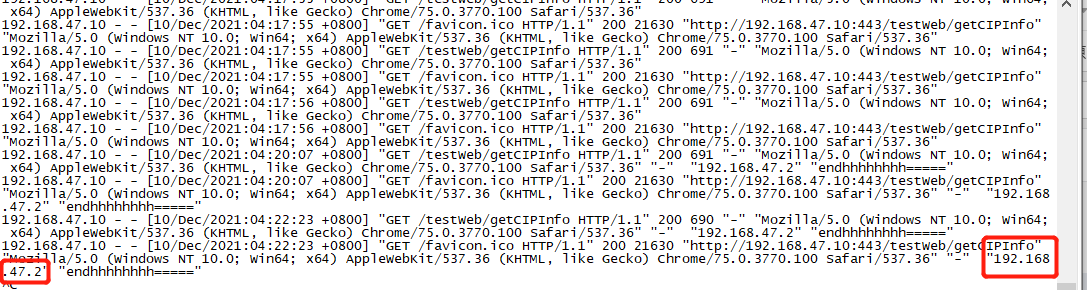文章目录
- HAProxy介绍
- 环境准备
- haproxy安装
- 七层负载均衡配置及测试
- https 四层负载均衡测试
- 七层IP透传测试
- 四层IP透传测试
HAProxy介绍
HAProxy提供高可用性、负载均衡以及基于TCP和HTTP应用的代理,支持虚拟主机,免费、快速并且可靠的一种解决方案。HAProxy特别适用于那些负载特大的web站点,这些站点通常又需要会话保持或七层处理。HAProxy运行在当前的硬件上,完全可以支持数以万计的并发连接。
但是haproxy 不支持作为静态服务器
环境准备
准备三台虚拟机 如下
192.168.47.10 centos7.8 haproxy
192.168.47.12 centos7.8 web服务1
192.168.47.13 centos7.8 web服务2
web服务 会返回 服务器ip信息如下
[root@host12 ~]# curl http://192.168.47.13:9080
{"message":"测试程序,服务器ip:192.168.47.12,端口:9080"}
haproxy安装
安装包下载地址:haproxy1.8.10.tar.gz 下载linux安装包,并解压如下:
drwxrwxr-x. 10 root root 4096 Jun 22 2018 haproxy-1.8.10
-rw-r--r--. 1 root root 8734720 Apr 12 2022 haproxy-1.8.10.tar.gz
lrwxrwxrwx. 1 root root 14 Apr 12 05:07 proxy -> haproxy-1.8.10
编译安装
[root@host10 ~]# cd proxy/
[root@host10 proxy]# make TARGET=linux26 这个命令报错
[root@host10 proxy]# make TARGET=linux2628 prefix=/usr/local/haproxy 这个命令可以正常编译 应该是target 涉及到linux版本的问题 这里linux版本centos 7.8
[root@host10 proxy]# make install PREFIX=/usr/local/haproxy
七层负载均衡配置及测试
添加专门的用户和组
#添加haproxy组
groupadd -r haproxy
#创建nginx运行账户haproxy并加入到haproxy组,不允许haproxy用户直接登录系统
useradd -r -g haproxy -M -s /sbin/nologin haproxy
增加配置文件 如下:
mkdir -p /usr/local/haproxy/conf log errorfiles
touch /usr/local/haproxy/conf/haproxy.cfg
global
log 127.0.0.1 local3 info
chroot /usr/local/haproxy
pidfile /var/run/haproxy.pid
maxconn 65530
user haproxy
group haproxy
daemon
defaults
log global
log 127.0.0.1 local3 info
mode http
option httplog
option dontlognull
option httpclose
retries 3
maxconn 65530
timeout http-request 10s
timeout queue 1m
timeout connect 60s
timeout client 2m
timeout server 2m
timeout http-keep-alive 10s
timeout check 10s
frontend frontend_emqx_tcp
bind *:80
option tcplog
mode http
default_backend backend_emqx_tcp
backend backend_emqx_tcp
mode http
balance roundrobin
server emqx_node_1 192.168.47.12:9080 check
server emqx_node_2 192.168.47.13:9080 check
启动并访问 hahroxy服务器 发现 后台web服务被轮流访问
[root@host10 haproxy]# sbin/haproxy -f conf/haproxy.cfg
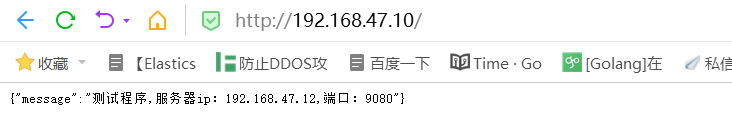
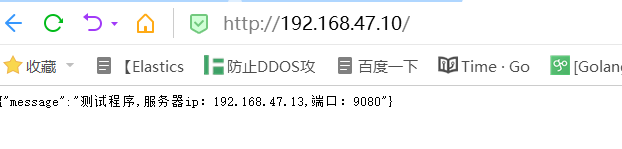
https 四层负载均衡测试
代理https服务有两种方式,一种是 证书配置在 haproxy 上,后端web服务器 采用http访问,还有一种方式是 haproxy只做转发,后台web服务采用https发布。这里采用第二种演示
提两个httpsweb服务 详情如下:
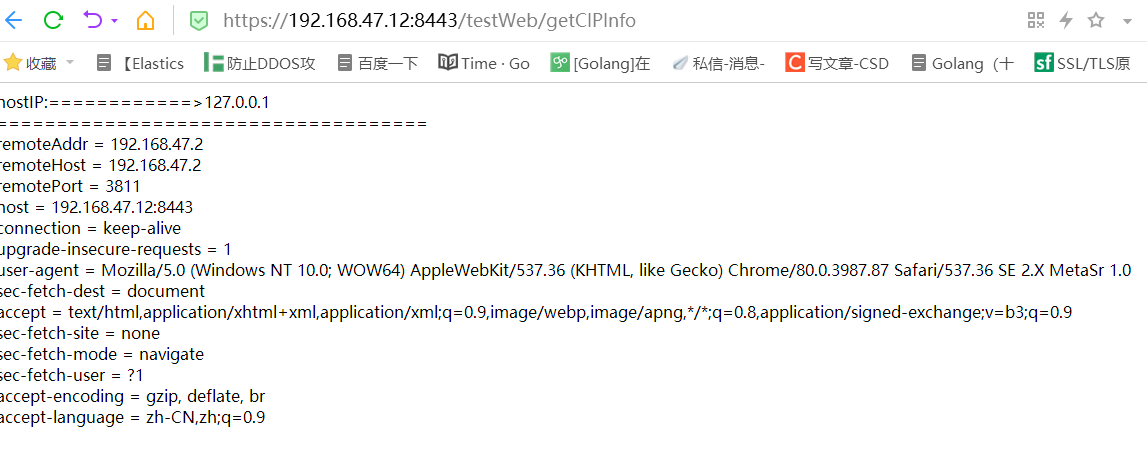

修改haproxy配置文件
[root@host10 haproxy]# vi conf/haproxy.cfg
global
log 127.0.0.1 local3 info
chroot /usr/local/haproxy
pidfile /var/run/haproxy.pid
maxconn 65530
user haproxy
group haproxy
daemon
defaults
log global
log 127.0.0.1 local3 info
mode http
option httplog
option dontlognull
option httpclose
retries 3
maxconn 65530
timeout http-request 10s
timeout queue 1m
timeout connect 60s
timeout client 2m
timeout server 2m
timeout http-keep-alive 10s
timeout check 10s
frontend frontend_emqx_tcp
bind *:443
option tcplog
mode tcp
default_backend backend_emqx_tcp
backend backend_emqx_tcp
mode tcp
balance roundrobin
server emqx_node_1 192.168.47.11:8443 check
server emqx_node_2 192.168.47.12:8443 check
listen haproxy_status ----增加控制台配置
bind *:9800
mode http
option httplog
maxconn 200
stats refresh 120s
log 127.0.0.1 local0 err
stats uri /haproxy-status
stats realm welcome login\haproxy
stats auth admin:123456
stats hide-version
stats admin if TRUE
访问成功,可以看到 后台web服务拿到的 客户端ip是192.168.47.10 (haproxy的IP)
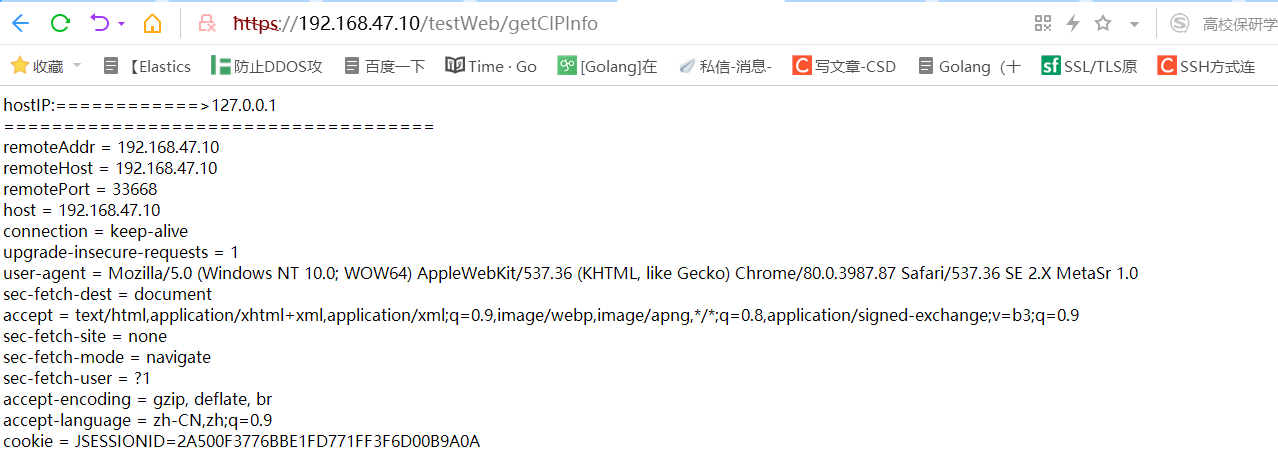
可以通过 http://192.168.47.10:9800/haproxy-status 查看haproxy 的控制台,如下:
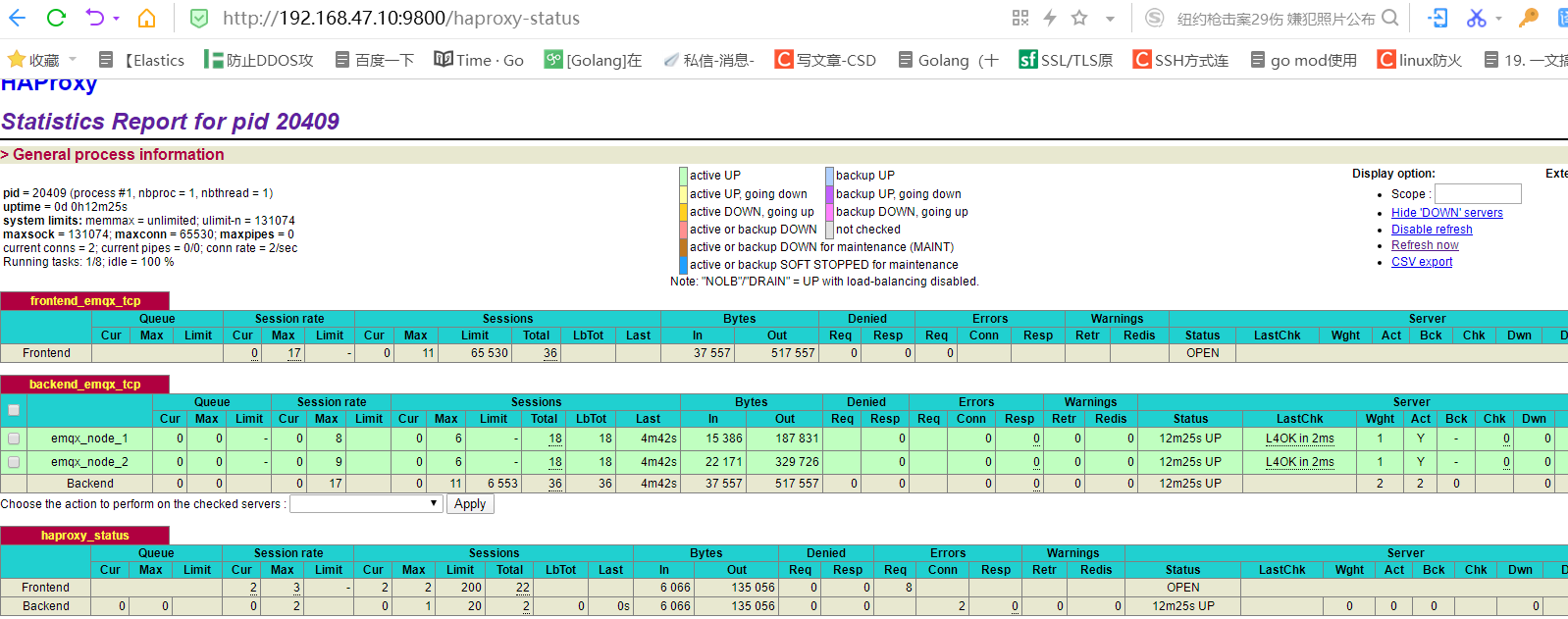
七层IP透传测试
原理同nginx通过配置将客户端ip添加到 xforwordefor 请求头中,具体如下:
global
log 127.0.0.1 local3 info
chroot /usr/local/haproxy
pidfile /var/run/haproxy.pid
maxconn 65530
user haproxy
group haproxy
daemon
defaults
log global
log 127.0.0.1 local3 info
mode http
option httplog
option dontlognull
option httpclose
# option forwardfor
retries 3
maxconn 65530
timeout http-request 10s
timeout queue 1m
timeout connect 60s
timeout client 2m
timeout server 2m
timeout http-keep-alive 10s
timeout check 10s
frontend frontend_http
bind *:80
option tcplog
option forwardfor
mode http
default_backend backend_http
backend backend_http
mode http
balance roundrobin
server emqx_node_1 192.168.47.11:8080 check
server emqx_node_2 192.168.47.12:8080 check
frontend frontend_https
bind *:443
option tcplog
mode tcp
default_backend backend_https
backend backend_https
mode tcp
balance roundrobin
server emqx_node_3 192.168.47.11:8443 check
server emqx_node_4 192.168.47.12:8443 check
listen haproxy_status
bind *:9800
mode http
option httplog
maxconn 200
stats refresh 120s
log 127.0.0.1 local0 err
stats uri /haproxy-status
stats realm welcome login\haproxy
stats auth admin:123456
stats hide-version
stats admin if TRUE
针对 http 的请求 增加了 option forwardfor 支持 forwardfor 发现 客户端ip被添加到了 xforwardfor 请求头中
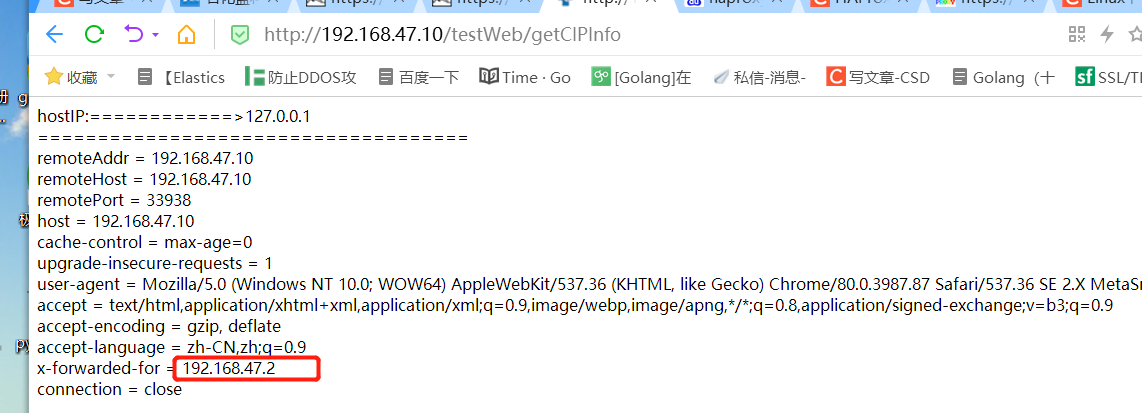
四层IP透传测试
haproxy四层透传ip实现方式 是通过支持proxy-protocal 协议来实现,拿到四层流量后将客户端ip信息写入到数据包中,后端服务也必须支持proxy-protocal ,否则会报错。测试如下:
haproxy 配置如下:
global
log 127.0.0.1 local3 info
chroot /usr/local/haproxy
pidfile /var/run/haproxy.pid
maxconn 65530
user haproxy
group haproxy
daemon
defaults
log global
log 127.0.0.1 local3 info
mode http
option httplog
option dontlognull
option httpclose
# option forwardfor
retries 3
maxconn 65530
timeout http-request 10s
timeout queue 1m
timeout connect 60s
timeout client 2m
timeout server 2m
timeout http-keep-alive 10s
timeout check 10s
frontend frontend_http
bind *:80
option tcplog
option forwardfor
mode http
default_backend backend_http
backend backend_http
mode http
balance roundrobin
server emqx_node_1 192.168.47.11:8080 check
server emqx_node_2 192.168.47.12:8080 check
frontend frontend_https
bind *:443
option tcplog
mode tcp
default_backend backend_https
backend backend_https
mode tcp
balance roundrobin
# server emqx_node_3 192.168.47.11:8443 send-proxy check
#server emqx_node_4 192.168.47.12:8443 check
server emqx_node_5 192.168.47.10:808 send-proxy check --四层在代理服务器后 增加 send-proxy 配置
listen haproxy_status
bind *:9800
mode http
option httplog
maxconn 200
stats refresh 120s
log 127.0.0.1 local0 err
stats uri /haproxy-status
stats realm welcome login\haproxy
stats auth admin:123456
stats hide-version
stats admin if TRUE
重新启动haproxy 服务
nginx 支持 proxy_protocal,因此后端服务器我们使用nginx,tomcat 不支持 如果后端服务器是tomcat 那么代理会不成功,tomcat读取请求包会报错。
nginx 安装 需要带有 realip等模块如下:–nginx版本 1.20
./configure --with-http_stub_status_module --with-http_ssl_module --with-openssl=/root/openssl-1.0.2u --with-http_realip_module
nginx 核心配置如下:
http {
include mime.types;
default_type application/octet-stream;
log_format main '$remote_addr - $remote_user [$time_local] "$request" '
'$status $body_bytes_sent "$http_referer" '
'"$http_user_agent" "$http_x_forwarded_for" "$proxy_protocol_addr" "endhhhhhhhh====="';
access_log logs/access.log main;
sendfile on;
#tcp_nopush on;
#keepalive_timeout 0;
keepalive_timeout 65;
#gzip on;
server {
#listen 808;
listen 808 proxy_protocol; --增加 proxy_protocol 协议支持,如果没有这个配置,那么会和tomcat一样报错。同时加了这个配置后无法从浏览器直接访问
server_name localhost;
#charset koi8-r;
real_ip_header proxy_protocol_addr;
#access_log logs/host.access.log main;
location / {
proxy_pass http://192.168.47.12:8080;
proxy_set_header Host $host;
proxy_set_header X-Real-IP $proxy_protocol_addr; --将从proxy_protocol 读到的ip 设置到请求头中
proxy_set_header X-Forwarded-For $proxy_add_x_forwarded_for;
}
}
}
访问测试可以看到 真实的用户ip被设置到了请求头中
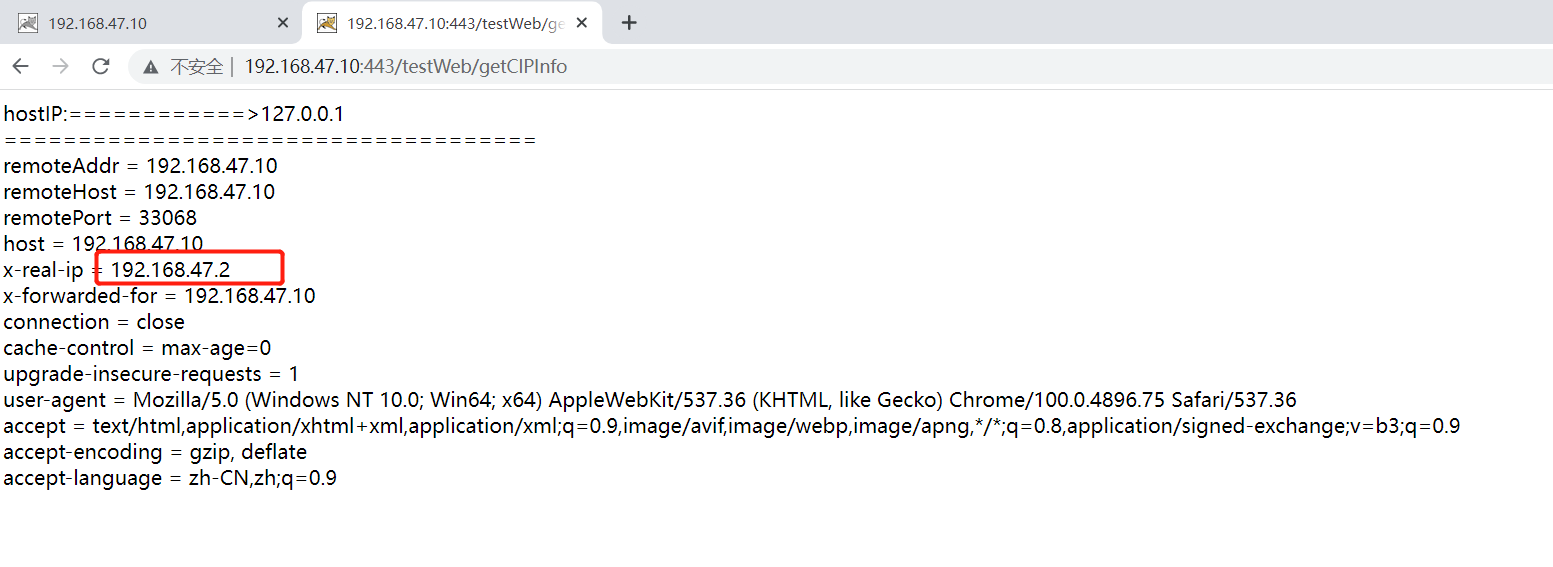
同时观察nginx 日志 也可以看到 用户真实ip