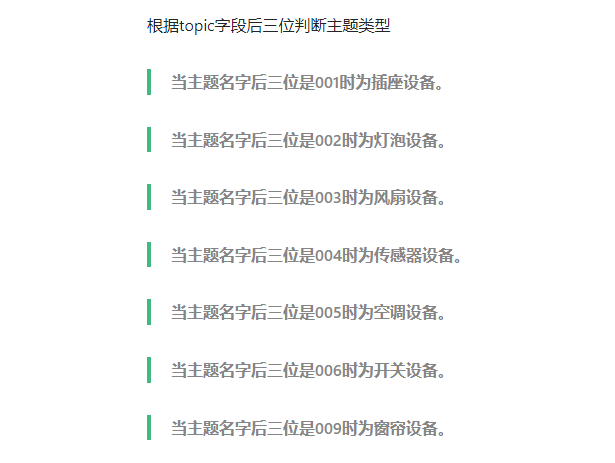本文通过巴发云注册mqtt服务并在小爱同学注册实现
为什么要用巴法云的 自然是因为他免费啦
1. 准备
1.1注册巴法云
https://cloud.bemfa.com/
1.2 在巴法云上创建mqtt设备云



注意
- 主题名称 一开始最好是006结尾 不是数字小爱是不会识别的
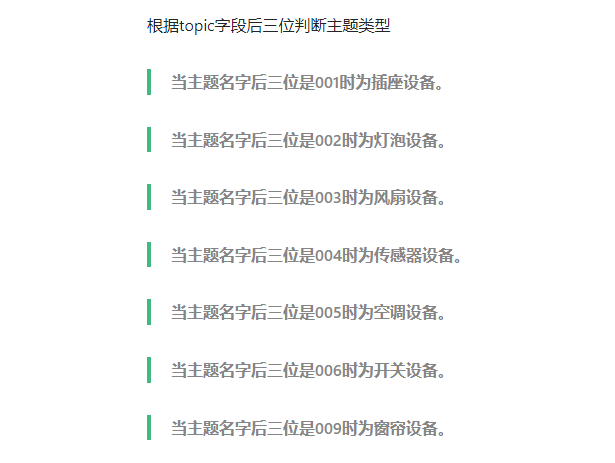
- 点击昵称就可以直接修改并且昵称和你呼叫小爱是有关系的
比如我的是电脑百度 我就告诉小爱 "打开电脑百度" 这时我写的jar就会获得一条消息 消息内容是"on"
相反"关闭电脑百度" 消息内容就是是"off"
1.3 在小米手机上关联巴法云
- 打开米家app -> 我的 -> 连接其他平台 -> 添加自己的巴法云
1.4 验证
- 呼叫小爱同学 "打开"+你的昵称 我的就是"打开电脑百度"
2 构建springboot项目
主要是监听和发送巴法云的mqtt消息并分析所携带的值做对应的操作
同理使用mqtt的测试工具 或者 其他语言实现也可以 在此只演示Java
2.1 pom文件
<!-- MQTT -->
<dependency>
<groupId>org.springframework.integration</groupId>
<artifactId>spring-integration-mqtt</artifactId>
<version>5.3.1.RELEASE</version>
</dependency>
2.2 增加一个文件就行
下面这一段只是监听用的也是我从网上摘下来的一段 链接的话.... 忘了
package com.c.bafa.config;
import org.eclipse.paho.client.mqttv3.MqttConnectOptions;
import org.springframework.context.annotation.Bean;
import org.springframework.context.annotation.Configuration;
import org.springframework.integration.annotation.ServiceActivator;
import org.springframework.integration.channel.DirectChannel;
import org.springframework.integration.core.MessageProducer;
import org.springframework.integration.mqtt.core.DefaultMqttPahoClientFactory;
import org.springframework.integration.mqtt.core.MqttPahoClientFactory;
import org.springframework.integration.mqtt.inbound.MqttPahoMessageDrivenChannelAdapter;
import org.springframework.integration.mqtt.outbound.MqttPahoMessageHandler;
import org.springframework.integration.mqtt.support.DefaultPahoMessageConverter;
import org.springframework.messaging.MessageChannel;
import org.springframework.messaging.MessageHandler;
import java.io.IOException;
@Configuration
public class MqttConfig {
// 消费消息
/**
* 创建MqttPahoClientFactory,设置MQTT Broker连接属性,如果使用SSL验证,也在这里设置。
* @return factory
*/
@Bean
public MqttPahoClientFactory mqttClientFactory() {
DefaultMqttPahoClientFactory factory = new DefaultMqttPahoClientFactory();
MqttConnectOptions options = new MqttConnectOptions();
// 设置代理端的URL地址,可以是多个
options.setServerURIs(new String[]{"tcp://bemfa.com:9501"});
factory.setConnectionOptions(options);
return factory;
}
/**
* 入站通道
*/
@Bean
public MessageChannel mqttInputChannel() {
return new DirectChannel();
}
/**
* 入站
*/
@Bean
public MessageProducer inbound() {
// Paho客户端消息驱动通道适配器,主要用来订阅主题
MqttPahoMessageDrivenChannelAdapter adapter = new MqttPahoMessageDrivenChannelAdapter(巴法云控制台左上角 私钥,
mqttClientFactory(), 你的主题名称 我的是"xiaoc006");
adapter.setCompletionTimeout(5000);
// Paho消息转换器
DefaultPahoMessageConverter defaultPahoMessageConverter = new DefaultPahoMessageConverter();
// 按字节接收消息
// defaultPahoMessageConverter.setPayloadAsBytes(true);
adapter.setConverter(defaultPahoMessageConverter);
adapter.setQos(1); // 设置QoS
adapter.setOutputChannel(mqttInputChannel());
return adapter;
}
@Bean
// ServiceActivator注解表明:当前方法用于处理MQTT消息,inputChannel参数指定了用于消费消息的channel。
@ServiceActivator(inputChannel = "mqttInputChannel")
public MessageHandler handler() {
return message -> {
String payload = message.getPayload().toString();
// byte[] bytes = (byte[]) message.getPayload(); // 收到的消息是字节格式
String topic = message.getHeaders().get("mqtt_receivedTopic").toString();
// 根据主题分别进行消息处理。
if (topic.matches(".+/sensor")) { // 匹配:1/sensor
String sensorSn = topic.split("/")[0];
System.out.println("传感器" + sensorSn + ": 的消息: " + payload);
} else if (topic.equals("collector")) {
System.out.println("采集器的消息:" + payload);
} else if (topic.equals("xiaoc006")) {
System.out.println("通知我的消息:主题[" + topic + "],负载:" + payload);
} else {
System.out.println("丢弃消息:主题[" + topic + "],负载:" + payload);
}
Runtime rt = Runtime.getRuntime();
String url = "https://www.baidu.com/";
try {
rt.exec("rundll32 url.dll,FileProtocolHandler " + url);
} catch (IOException e) {
e.printStackTrace();
}
};
}
// 发送消息
/**
* 出站通道
*/
@Bean
public MessageChannel mqttOutboundChannel() {
return new DirectChannel();
}
/**
* 出站
*/
@Bean
@ServiceActivator(inputChannel = "mqttOutboundChannel")
public MessageHandler outbound() {
// 发送消息和消费消息Channel可以使用相同MqttPahoClientFactory
MqttPahoMessageHandler messageHandler = new MqttPahoMessageHandler("publishClient", mqttClientFactory());
messageHandler.setAsync(true); // 如果设置成true,即异步,发送消息时将不会阻塞。
messageHandler.setDefaultTopic("command");
messageHandler.setDefaultQos(1); // 设置默认QoS
// Paho消息转换器
DefaultPahoMessageConverter defaultPahoMessageConverter = new DefaultPahoMessageConverter();
// defaultPahoMessageConverter.setPayloadAsBytes(true); // 发送默认按字节类型发送消息
messageHandler.setConverter(defaultPahoMessageConverter);
return messageHandler;
}
}