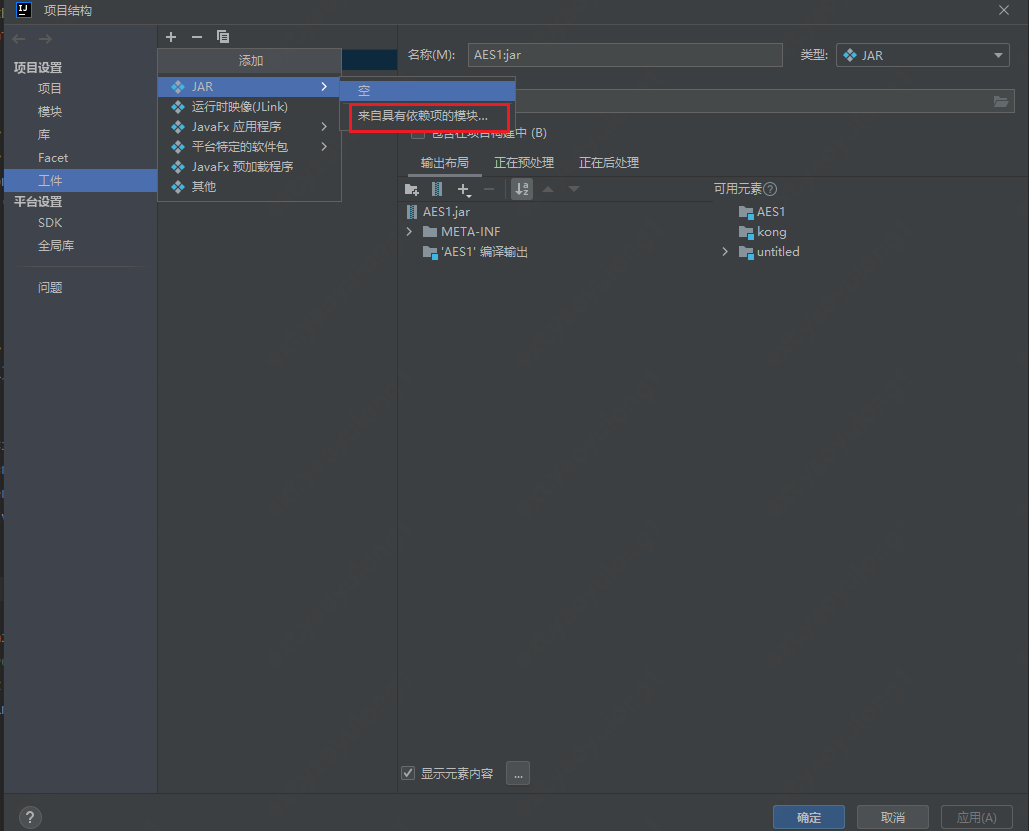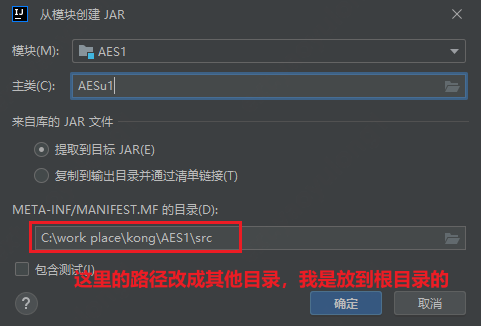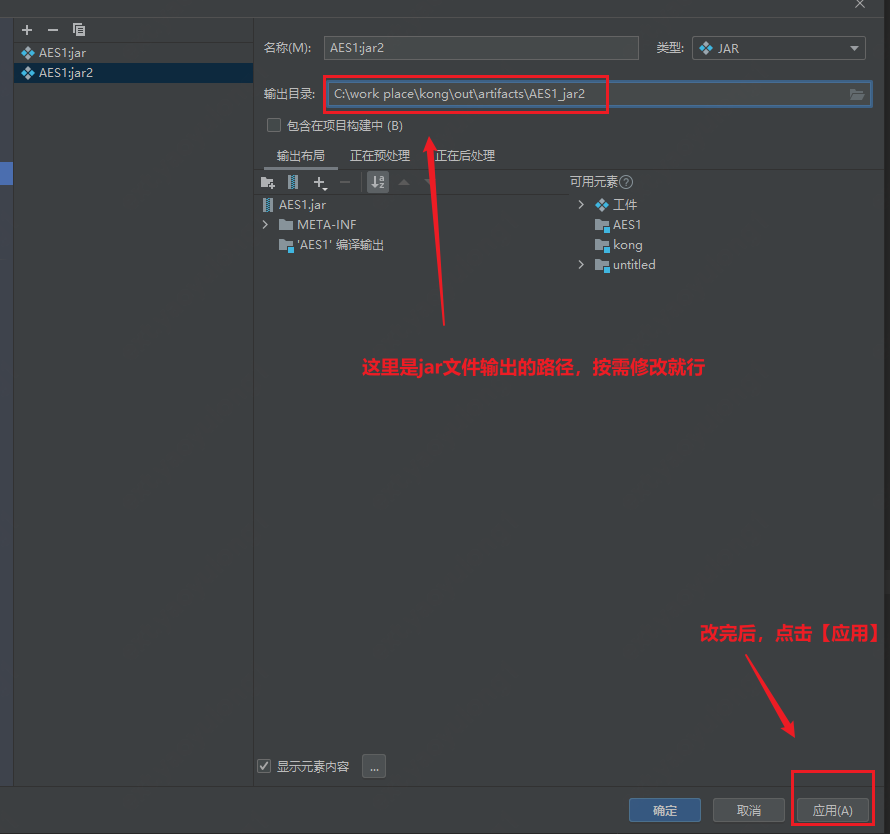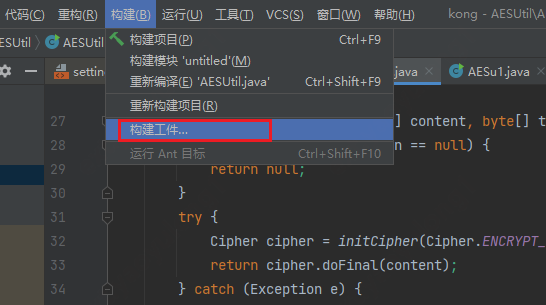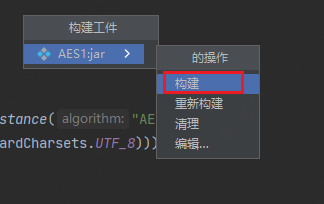工作中需要对接口进行AES加密,找开发要来了加密的代码(如下),记录下具体的使用方法:
-
在IDEA中新建一个AES1模块,在里面新建一个类(类的名字为AESu1)。
-
把下面的代码复制进去,
-
这样,AES加密的方法就构建好了。接下来就是导出为jar包了。文件-项目结构-工件-点击+号,
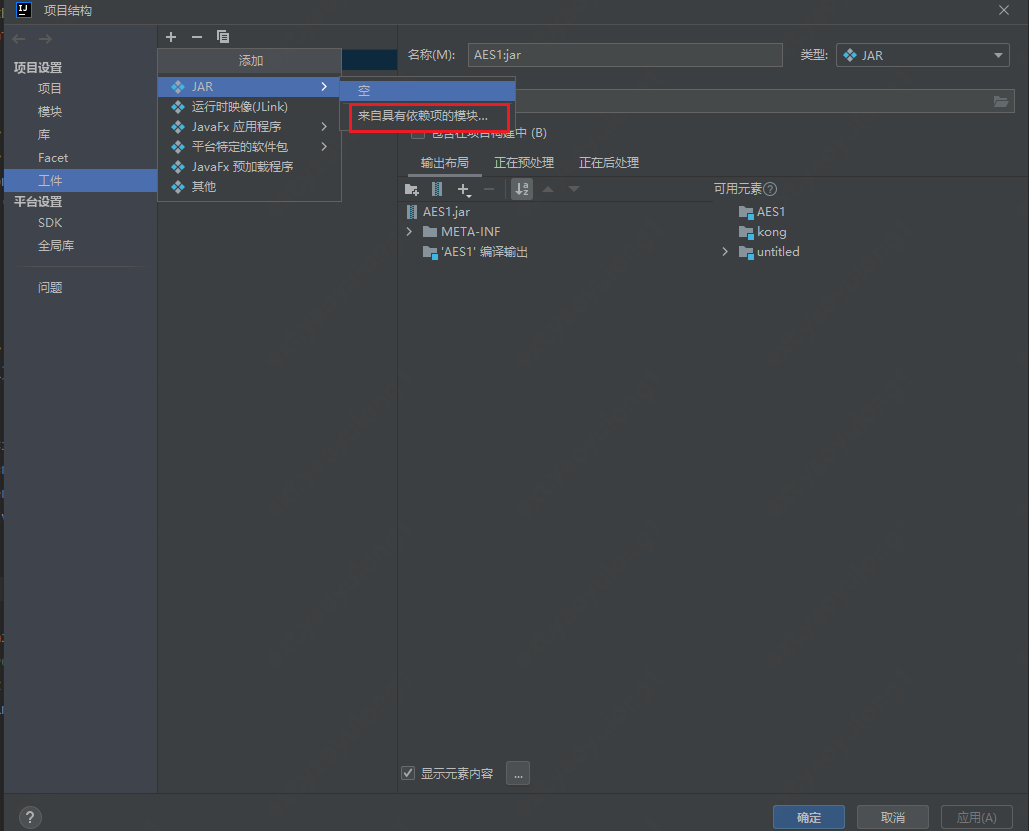
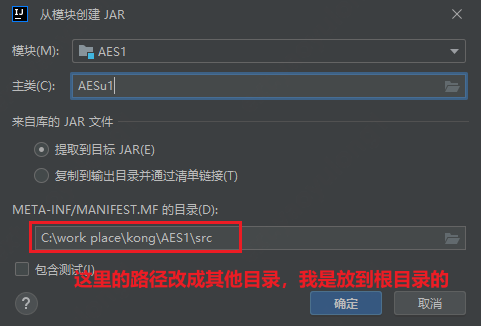
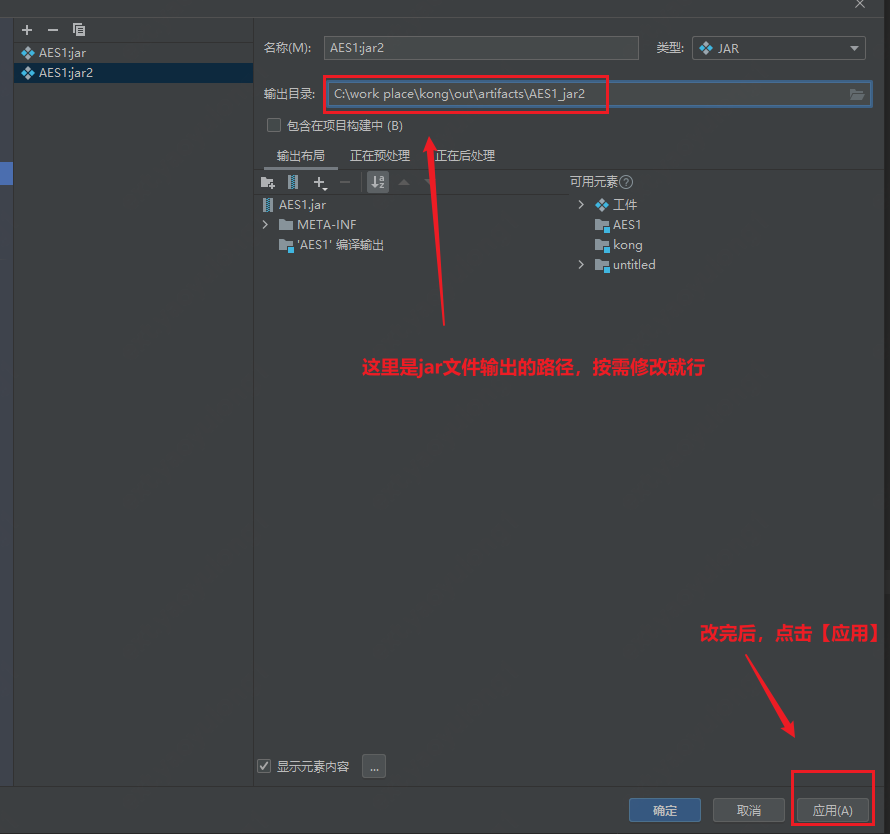
3.1 点击构建-构建工件
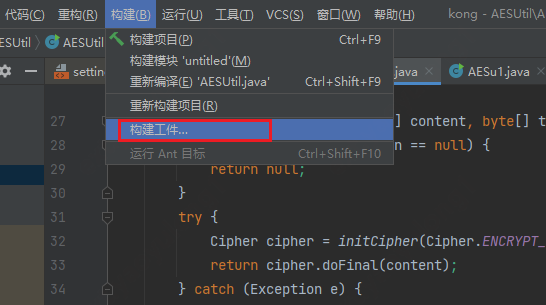
3.2 再选中AES1.jar,点击构建,jar就创建好了
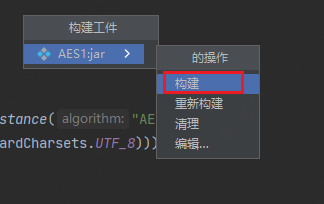
-
把生成的jar包,放到jmeter的lib路径下(有的文章说需要放到lib的ext路径下),不过我是放到lib就已经可以使用了。
-
在jmeter中,需要把jar包的路径,放到测试计划中。
-
在beanshell中
import AES1.*;填入代码即可
这是AES加密代码
package AES1;
import sun.misc.BASE64Encoder;
import javax.crypto.Cipher;
import javax.crypto.spec.IvParameterSpec;
import javax.crypto.spec.SecretKeySpec;
import java.io.UnsupportedEncodingException;
import java.nio.charset.StandardCharsets;
import java.security.AlgorithmParameters;
import java.security.Key;
public class AESu1{
private static final String ALGORITHM = "AES/CBC/PKCS5PADDING";//加密模式,设置为CBC
private static final String IV_SPEC = "ZE*84J]YE@11a=?9";//偏移量,可自行更改。
public static String encrypt(String content, String token) throws UnsupportedEncodingException {
//对content加密,token为加密的秘钥,长度要为16位
byte[] result = encryptByte(content.getBytes(StandardCharsets.UTF_8), token.substring(0, 16).getBytes(StandardCharsets.UTF_8));
//return Base64.encodeBase64URLSafeString(result);
return new BASE64Encoder().encode(result);
}
static byte[] encryptByte(byte[] content, byte[] token) {
if (content == null || token == null) {
return null;
}
try {
Cipher cipher = initCipher(Cipher.ENCRYPT_MODE, token);
return cipher.doFinal(content);
} catch (Exception e) {
// log.error("AES encrypt failed", e);
}
return null;
}
private static Cipher initCipher(int mode, byte[] token) throws Exception {
if (token == null) {
return null;
}
Cipher cipher = Cipher.getInstance(ALGORITHM);
Key key = new SecretKeySpec(token, "AES");
AlgorithmParameters params = AlgorithmParameters.getInstance("AES");
params.init(new IvParameterSpec(IV_SPEC.getBytes(StandardCharsets.UTF_8)));
cipher.init(mode, key, params);
return cipher;
}
public static void main(String[] args) throws UnsupportedEncodingException {
String a2 = "1234";
String pswEncrypt = AESu1.encrypt(a2,"10b457959d4a7a30");
System.out.println(pswEncrypt);
}
}
beanshell中的脚本
import AES1.*;//导入AES1包
String a1 = AESu1.encrypt("1234","10b457959d4a7a31"); //1234是需要加密的字符,10b457959d4a7a31是加密的秘钥,长度需要为16位
vars.put("a1",a1);//把a1的内容,赋值给jmeter的变量a1
log.info("a1是"+a1);//打印,显示为加密后的内容
ps:当需要加密的字符有双引号时,如果直接定义String r ="{"state":"FAILURE","code":"A000204","result":"验证码不正确"}",
,可能jmeter会报错
可以通过prev函数,把返回体中需要的部分,直接传给String,举例如下:
String r = prev.getResponseDataAsString();
String params= AESu1.encrypt(r,"10b457959d4a7a30")
文章部分内容所借鉴的部分:https://blog.csdn.net/qq_25375659/article/details/80944646?spm=1001.2014.3001.5502