es4x 是将vertx 的特性带到nodejs 的开发中,性能很不错,同时开发方式和nodejs 一样,可以加速vertx应用的开发,同时也可以方便的集成java 软件包,提供的cli 工具也很方便,支持基于docker 的部署。以下是一个简单的demo
项目结构
代码集成了typescript
- 代码目录
├── Dockerfile├── Hello.class├── Hello.java├── README.md├── app.sh├── docker-compose.yaml├── entrypoint.sh├── index.js├── index.ts├── package-lock.json├── package.json├── tsconfig.json└── yarn.lock- 代码说明
package.json
nodejs 项目运行的依赖
{ "version": "1.0.0", "description": "This is a ES4X empty project.", "main": "index.js", "scripts": { "test": "es4x test index.test.js", "postinstall": "es4x install", "build": "tsc -w", "start": "es4x" }, "keywords": [], "author": "", "license": "ISC", "name": "es4x-app", "devDependencies": { "@vertx/unit": "^3.8.3", "typescript": "^3.7.2" }, "dependencies": { "@vertx/core": "^3.8.3", "@vertx/web": "^3.8.3" }}index.ts
typescript 编写的应用
/// <reference path="node_modules/@types/es4x.d.ts" />import { Router } from '@vertx/web';const app = Router.router(vertx);app.route('/').handler((ctx) => { ctx.response().end('Hello from Vert.x Web!');});vertx.createHttpServer() .requestHandler(app.handle) .listen(8090);dockerfile
es4x cli 生成的
ARG BASEIMAGE=oracle/graalvm-ce:19.2.0.1# Use official node for buildFROM node:10 AS NPM# Create app directoryWORKDIR /usr/src/app# Install app dependencies# A wildcard is used to ensure both package.json AND package-lock.json are copied# where available (npm@5+)COPY package*.json ./# If you are not building your code for production# remove the final argument# npm is run with unsafe permissions because the default docker user is rootRUN npm --unsafe-perm update# Second stage (build the JVM related code)FROM $BASEIMAGE AS JVMARG ES4X_VERSION=0.9.5# force es4x maven resolution only to consider production dependenciesENV ES4X_ENV=production# Copy the previous build stepCOPY --from=NPM /usr/src/app /usr/src/app# use the copied workspaceWORKDIR /usr/src/app# Download the ES4X runtime toolRUN curl -sL https:///reactiverse/es4x/releases/download/${ES4X_VERSION}/es4x-pm-${ES4X_VERSION}-bin.tar.gz | tar zx --strip-components=1 -C /usr/local# Install the Java DependenciesRUN es4x install -f# Third stage (contain)FROM $BASEIMAGE# Collect the jars from the previous stepCOPY --from=JVM /usr/src/app /usr/src/app# use the copied workspaceWORKDIR /usr/src/app# Bundle app sourceCOPY . .EXPOSE 8090ENV N=2# Define custom java options for containersENV JAVA_OPTS="-XX:+UnlockExperimentalVMOptions -XX:+UseCGroupMemoryLimitForHeap -XX:+UseContainerSupport"# define the entrypointCOPY entrypoint.sh /entrypoint.shRUN chmod +x /entrypoint.shENTRYPOINT ["/entrypoint.sh"]entrypoint.sh
docker 应用的入口
#!/bin/bash./node_modules/.bin/es4x-launcher -instances $Ndocker-compose 文件
为了方便运行 ,使用了docker-compose运行
version: "3"services: app: build: ./ image: dalongrong/es4x:basic-learningv2 environment: - "N=2" ports: - "8090:8090"启动&&测试
- ab 测试脚本
一个基于ab 压力测试的脚本
#!/bin/bashab -n 16000 -c 100 http://localhost:8090/- 构建镜像
docker-compose build- 启动
docker-compose up -d - 本地运行
注意jvm 的版本,推荐使用 GraalVM 以及Java >= 8 ,因为使用了typescript 需要先编译为js 文件
yarn buildyarn start- 压力测试
测试机器为一个2核4g 的服务器
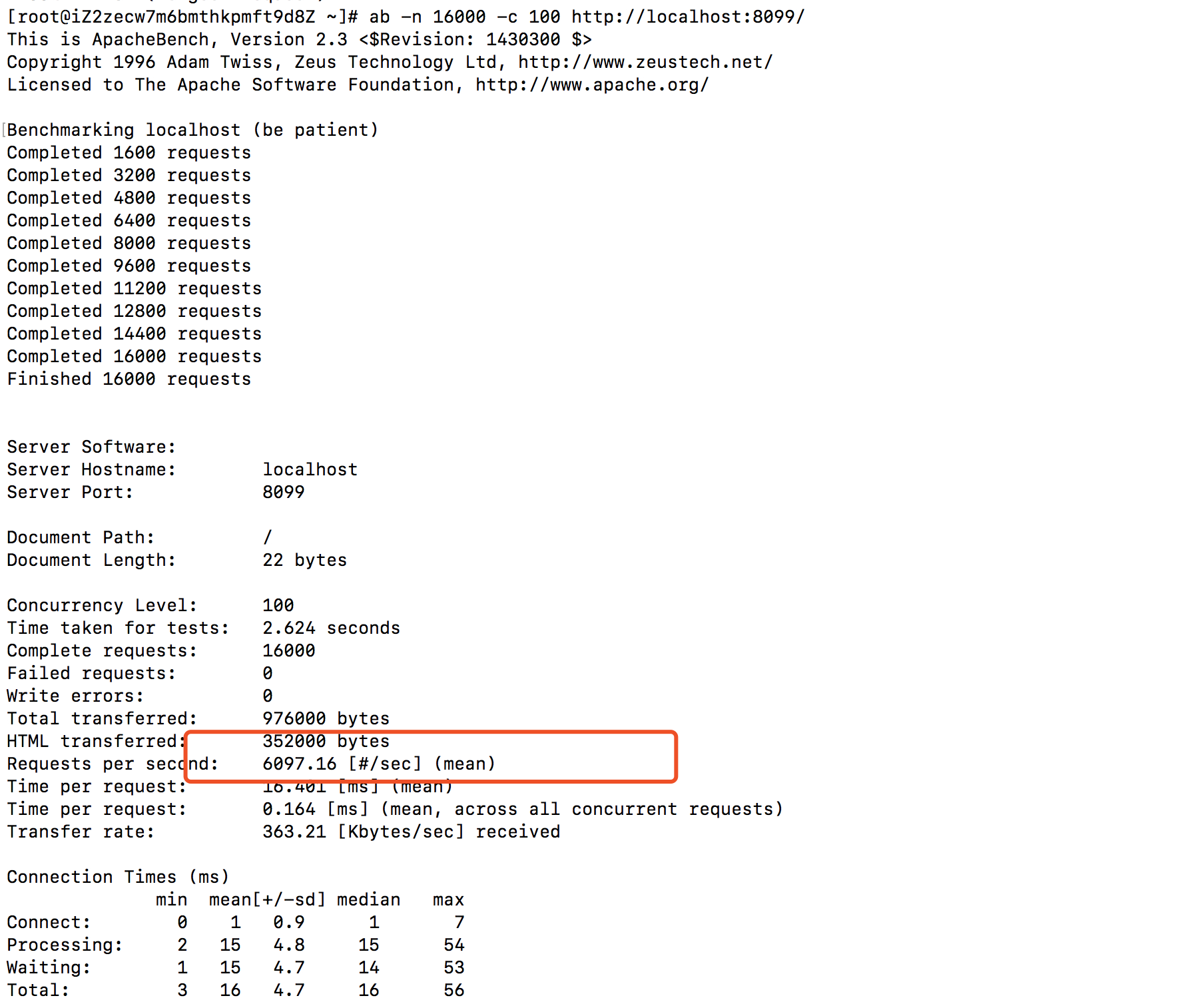
说明
使用es4x 开发vertx 应用即保留了nodejs 高效方便的开发方式,同时也支持了与java 语言的互通
