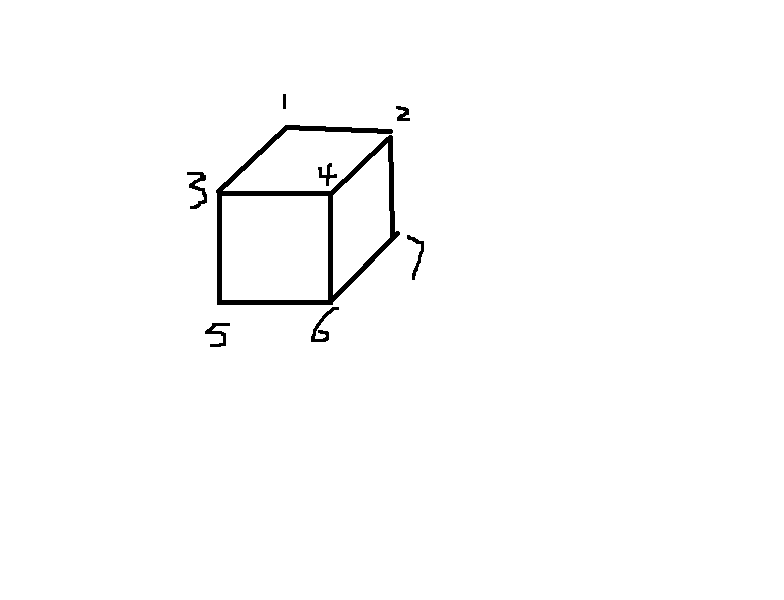form1.cs
using System;
using System.Collections.Generic;
using System.ComponentModel;
using System.Data;
using System.Drawing;
using System.Linq;
using System.Text;
using System.Threading.Tasks;
using System.Windows.Forms;
using Microsoft.DirectX;
using Microsoft.DirectX.Direct3D;
namespace XNAGame_013
{
public partial class Form1 : Form
{
/*
* 1.编写Direct3D程序,首先需要安装direct3d sdk程序。
* 2.项目引用中,需要添加Microsoft.DirectX,Microsoft.DirectX.Direct3D,Microsoft.Direct3DX,
* 3.上面的引用,我的电脑的路径是C:\Windows\Microsoft.NET\DirectX for Managed Code\1.0.2902.0
* 4.vs项目属性中,引用路径要把C:\Program Files (x86)\Microsoft DirectX SDK (June 2010)\Include\,
* 和C:\Program Files (x86)\Microsoft DirectX SDK (June 2010)\Lib\,都包含进来。
* 5.在form1.cs中,需要引用 using Microsoft.DirectX,using Microsoft.DirectX.Direct3D;
* 6.非常重要的一点,此点不解决,窗体不显示,在App.config配置文件中,加入<startup useLegacyV2RuntimeActivationPolicy="true">
*
* 数组定义在托管堆中,速度较慢,如果顶点的数组放到图形卡的显存中,可以大大增加绘制图形的速度。
* 可以使用VertexBuffer类为数组申请存储空间,参数1为顶点类型,参数2为顶点个数,参数3为Device类对象,
* 参数4一般是0,参数5为顶点格式,参数6,可以是SystemMemory、Default等,一般选择Default,由系统决定位置。
*
*
*/
//设备类
private Device device1 = null;
//
bool pause = false;
//增加这个变量
VertexBuffer buffer1 = null;
public Form1()
{
InitializeComponent();
}
public bool InitializeGraphics()
{
try
{
PresentParameters param1 = new PresentParameters();
param1.Windowed = true; // 非全屏模式,即窗口模式
param1.SwapEffect = SwapEffect.Discard; // 后备缓存模式,新帧显示,旧帧丢弃
param1.EnableAutoDepthStencil = true; //自动深度测试
param1.AutoDepthStencilFormat = DepthFormat.D16; //深度缓存区单元为16位二进制
device1 = new Device(0, DeviceType.Hardware, this, CreateFlags.SoftwareVertexProcessing, param1);
device1.DeviceReset += new System.EventHandler(this.OnResetDevice);
this.OnCreateDevice(device1, null);
this.OnResetDevice(device1, null);
return true;
}
catch (DirectXException ex)
{
return false;
}
}
//渲染
public void Render()
{
if (device1 == null) return; // 设备类没有初始化,为空,不渲染
if (pause) return; // 暂停,窗体最小化,不可见,不渲染
device1.Clear(ClearFlags.Target | ClearFlags.ZBuffer, Color.Blue, 1.0f, 0);
device1.BeginScene();
//在这里加代码
device1.SetStreamSource(0, buffer1, 0); //使用显卡缓存中的顶点
device1.VertexFormat = CustomVertex.TransformedColored.Format; //顶点格式
device1.DrawPrimitives(PrimitiveType.TriangleList, 0, 6); //绘制立方体
device1.EndScene();
device1.Present();
}
private void Form1_Paint(object sender, PaintEventArgs e)
{
this.Render();
}
//在此方法中,添加处理代码
public void OnCreateDevice(object sender, EventArgs e)
{
Device dev = (Device)sender; //获取设备类
//新建缓存区域,18个点
buffer1 = new VertexBuffer(typeof(CustomVertex.TransformedColored), 18, dev, 0, CustomVertex.TransformedColored.Format, Pool.Default);
buffer1.Created += new System.EventHandler(this.OnCreateVertexBuffer);
this.OnCreateVertexBuffer(buffer1, null);
}
public void OnResetDevice(object sender, EventArgs e)
{
}
private void Form1_Resize(object sender, EventArgs e)
{
pause = ((this.WindowState == FormWindowState.Minimized) || !this.Visible);
}
//增加此方法,在添加点时,先锁定,添加完毕后,再解锁。
public void OnCreateVertexBuffer(object sender, EventArgs e)
{
CustomVertex.TransformedColored[] verts = (CustomVertex.TransformedColored[])buffer1.Lock(0, 0);
verts[0].Position = new Vector4(100.0f, 50.0f, 0.5f, 1.0f); //顶面,左上,点1
verts[0].Color = Color.Red.ToArgb();
verts[1].Position = new Vector4(200.0f, 50.0f, 0.5f, 1.0f); //顶面,右上,点2
verts[1].Color = Color.Red.ToArgb();
verts[2].Position = new Vector4(50.0f, 100.0f, 0.5f, 1.0f); //顶面,左下,点3
verts[2].Color = Color.Red.ToArgb();
verts[3].Position = new Vector4(50.0f, 100.0f, 0.5f, 1.0f); //顶面,左下,点3
verts[3].Color = Color.Red.ToArgb();
verts[4].Position = new Vector4(200.0f, 50.0f, 0.5f, 1.0f); //顶面,右上,点2
verts[4].Color = Color.Red.ToArgb();
verts[5].Position = new Vector4(150.0f, 100.0f, 0.5f, 1.0f); //顶面,右下,点4
verts[5].Color = Color.Red.ToArgb();
verts[6].Position = new Vector4(50.0f, 100.0f, 0.5f, 1.0f); //立面,左上,点3
verts[6].Color = Color.Green.ToArgb();
verts[7].Position = new Vector4(150.0f, 100.0f, 0.5f, 1.0f); //立面,右上,点4
verts[7].Color = Color.Green.ToArgb();
verts[8].Position = new Vector4(50.0f, 200.0f, 0.5f, 1.0f); //立面,左下,点5
verts[8].Color = Color.Green.ToArgb();
verts[9].X = 50.0f; //立面,左下,点5
verts[9].Y = 200.0f;
verts[9].Z = 0.5f;
verts[9].Rhw = 1;
verts[9].Color = Color.Green.ToArgb();
verts[10].X = 150.0f; //立面,右上,点4
verts[10].Y = 100.0f;
verts[10].Z = 0.5f;
verts[10].Rhw = 1;
verts[10].Color = Color.Green.ToArgb();
verts[11].X = 150.0f; //立面,右下,点6
verts[11].Y = 200.0f;
verts[11].Z = 0.5f;
verts[11].Rhw = 1;
verts[11].Color = Color.Green.ToArgb();
verts[12].X = 150.0f; //侧面,左上,点4
verts[12].Y = 100.0f;
verts[12].Z = 0.5f;
verts[12].Rhw = 1;
verts[12].Color = Color.Yellow.ToArgb();
verts[13].X = 200.0f; //侧面,右上,点2
verts[13].Y = 50.0f;
verts[13].Z = 0.5f;
verts[13].Rhw = 1;
verts[13].Color = Color.Yellow.ToArgb();
verts[14].X = 150.0f; //侧面,左下,点6
verts[14].Y = 200.0f;
verts[14].Z = 0.5f;
verts[14].Rhw = 1;
verts[14].Color = Color.Yellow.ToArgb();
verts[15].X = 150.0f; //侧面,左下,点6
verts[15].Y = 200.0f;
verts[15].Z = 0.5f;
verts[15].Rhw = 1;
verts[15].Color = Color.Yellow.ToArgb();
verts[16].X = 200.0f; //侧面,右上,点2
verts[16].Y = 50.0f;
verts[16].Z = 0.5f;
verts[16].Rhw = 1;
verts[16].Color = Color.Yellow.ToArgb();
verts[17].X = 200.0f; //侧面,右下,点7
verts[17].Y = 150.0f;
verts[17].Z = 0.5f;
verts[17].Rhw = 1;
verts[17].Color = Color.Yellow.ToArgb();
buffer1.Unlock();
}
}
}
program.cs
using System;
using System.Collections.Generic;
using System.Linq;
using System.Threading.Tasks;
using System.Windows.Forms;
namespace XNAGame_013
{
static class Program
{
/// <summary>
/// 应用程序的主入口点。
/// </summary>
[STAThread]
static void Main()
{
//Application.EnableVisualStyles();
//Application.SetCompatibleTextRenderingDefault(false);
//Application.Run(new Form1());
using (Form1 frm = new Form1())
{
if (frm.InitializeGraphics() == false)
{
MessageBox.Show("无法初始化Direct 3D,退出");
return;
}
frm.Show();
while (frm.Created == true)
{
frm.Render();
Application.DoEvents();
}
}
}
}
}
app.config
<?xml version="1.0" encoding="utf-8" ?>
<configuration>
<startup useLegacyV2RuntimeActivationPolicy="true">
<supportedRuntime version="v4.0" sku=".NETFramework,Version=v4.5" />
</startup>
</configuration>为了便于理解,我画了一张图,