说明:使用IDEA连接云服务器中的MySQL数据库时,报下面的这个错误;
[08S01] Communications link failure
The last packet sent successfully to the server was 0 milliseconds ago. The driver has not received any packets from the server. No appropriate protocol (protocol is disabled or cipher suites are inappropriate)
The following required algorithms might be disabled: SSLv3, TLSv1, TLSv1.1, RC4, DES, MD5withRSA, DH keySize < 1024, EC keySize < 224, 3DES_EDE_CBC, anon, NULL. Edit the list of disabled algorithms to include required algorithms. You can try to enable TLSv1 or TLSv1.1 first.
JDBC driver may have disabled TLS 1.1 and its earlier versions.
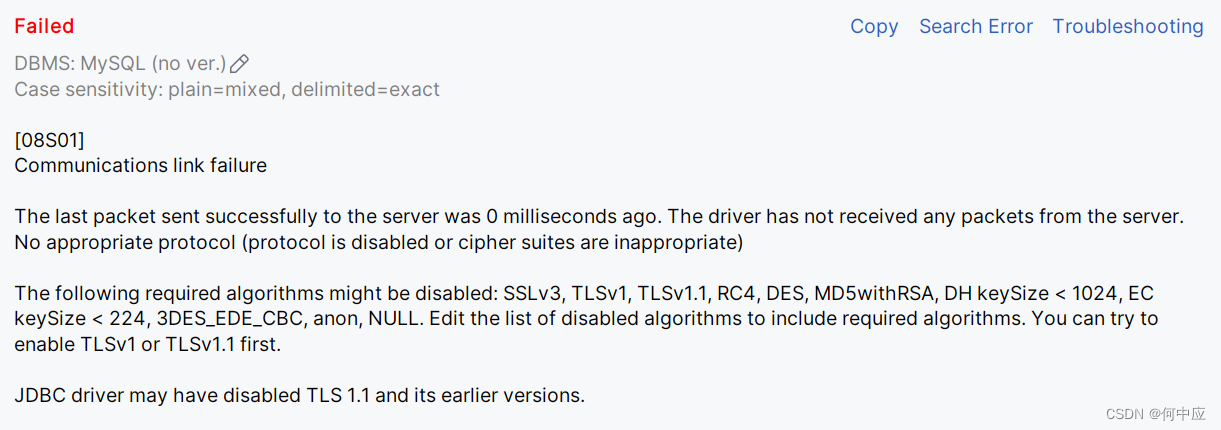
错误翻译如下;

解决:
如果你的IDEA中错误下面有这几个提示,选择Enable TLSv1;
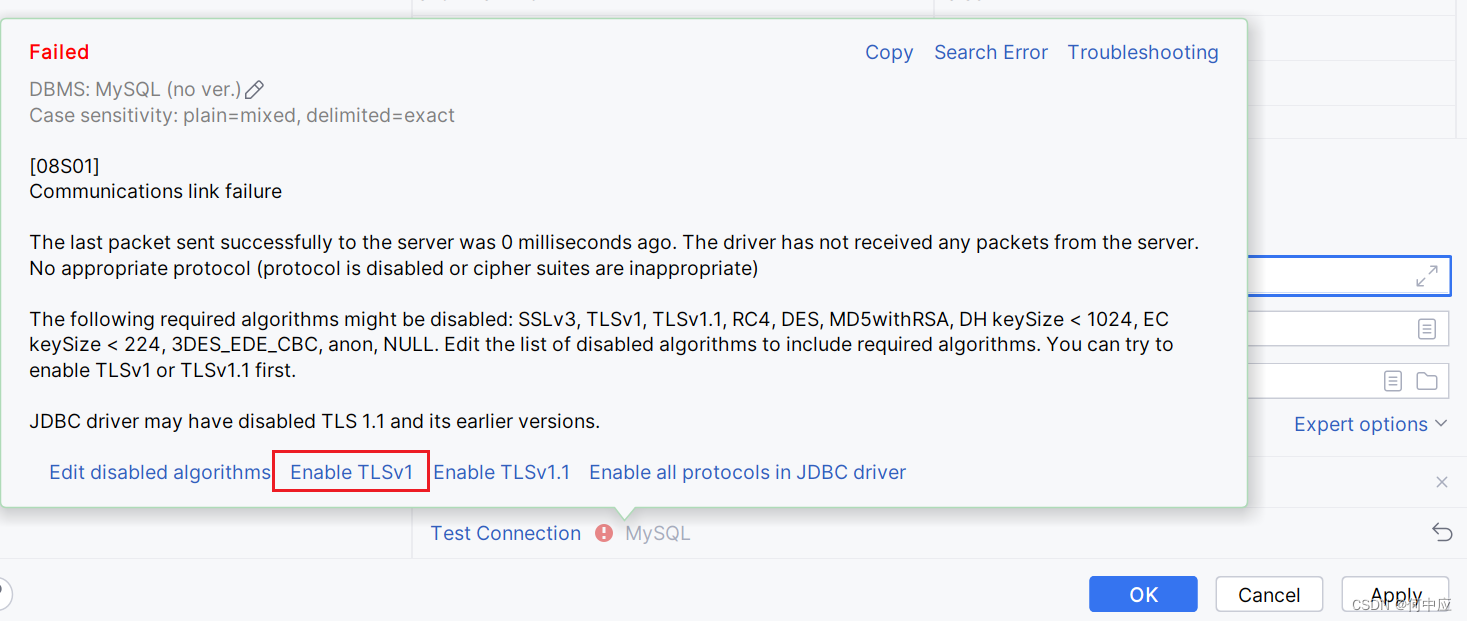
IDEA中会自动增加以下配置,直接点“Apply”就可以;
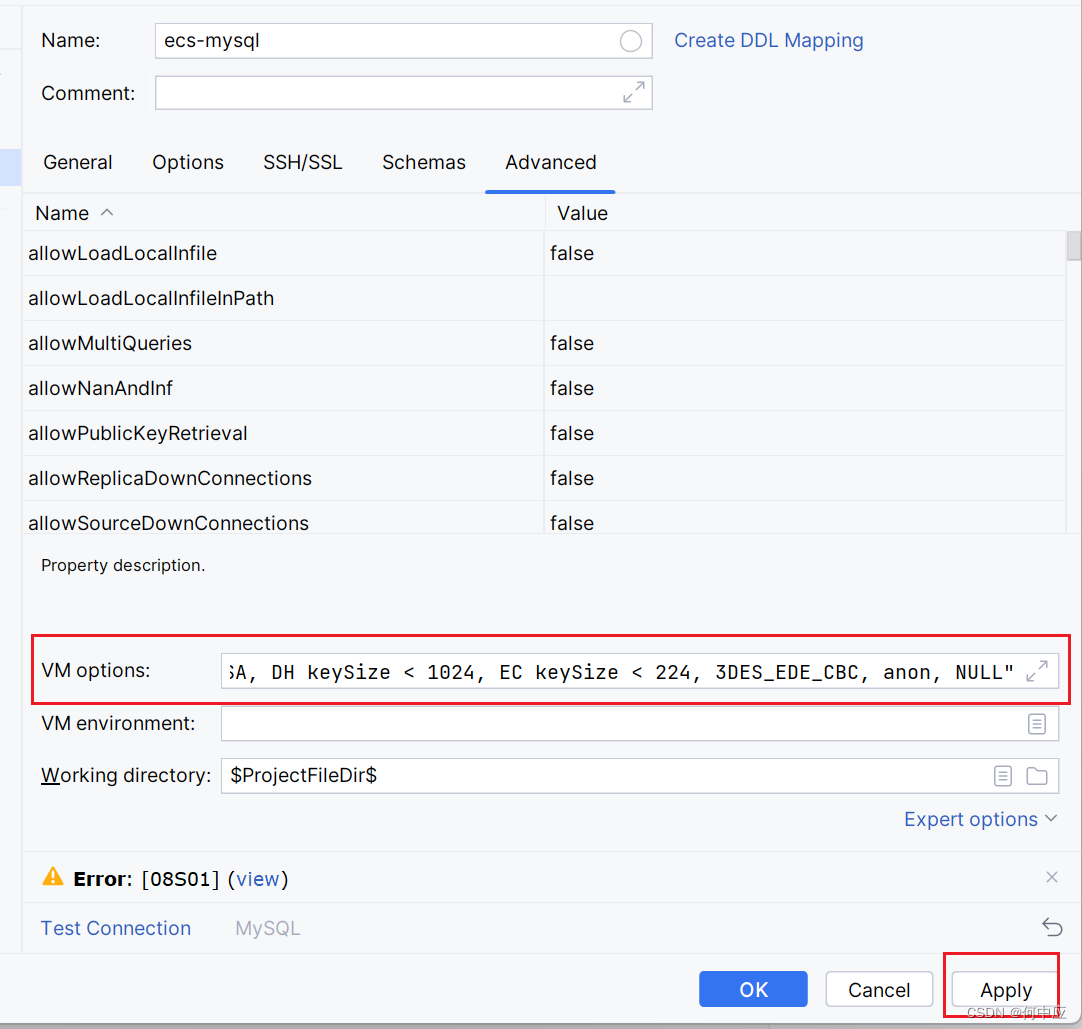
Test,连接成功;
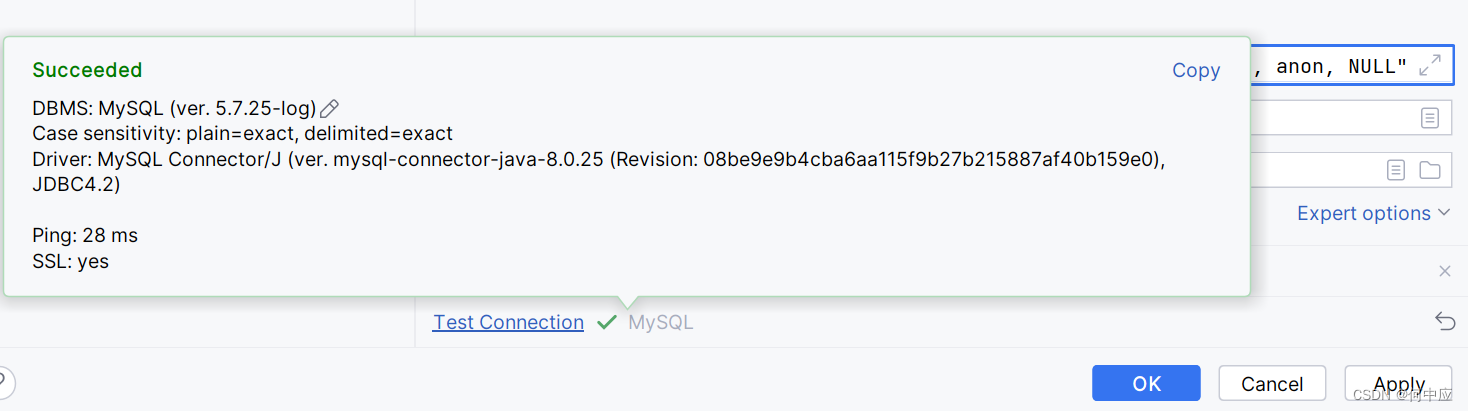
如果没有提示,可手动添加以下配置:
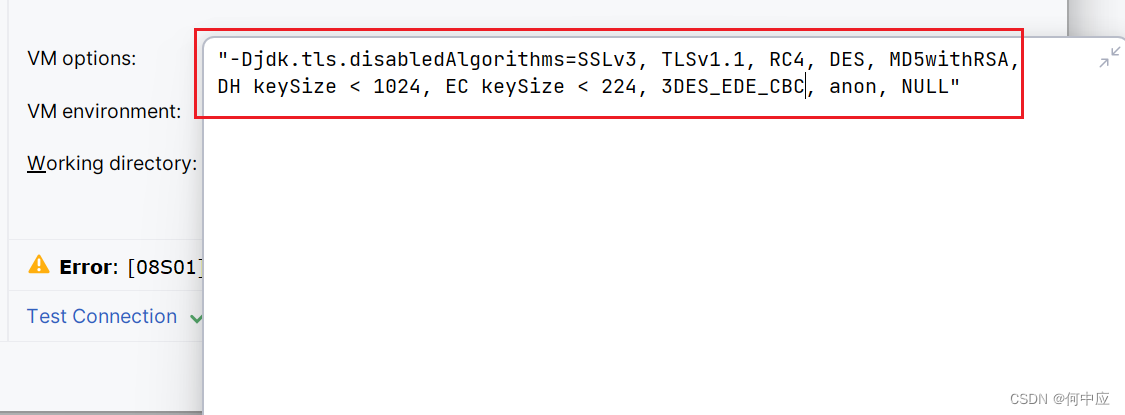
"-Djdk.tls.disabledAlgorithms=SSLv3, TLSv1.1, RC4, DES, MD5withRSA, DH keySize < 1024, EC keySize < 224, 3DES_EDE_CBC, anon, NULL"
